How to setup Samsung Wallet?
Before using Samsung Wallet, it is important that you configure it to your liking, taking into account the features of your device and your needs.
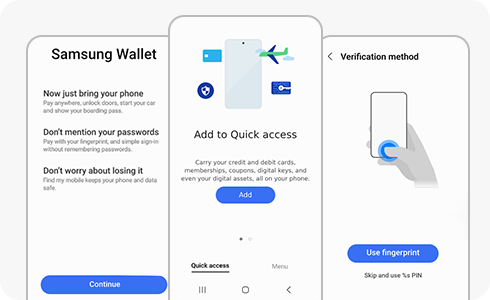
If you have a supported device, Samsung Wallet should already be installed on your phone. If not, your phone may not have the latest software. In this case, you should first download any available software updates from the Settings menu of your device
Please note: If you choose iris or fingerprint verification, the app will also require you to set up a PIN as a backup.
• Follow these instructions to disable quick access gestures without entirely shutting down the Samsung Wallet app:
• If you're not keen on keeping Samsung Wallet operational on your phone, you can easily remove it. Take the following steps to uninstall Samsung Wallet:
Note: If you have any questions after verifying the above-mentioned, please call our contact center to get help with your inquiry. Our helpful agents will be there to help you.
Thank you for your feedback!
Please answer all questions.
