How to use Samsung DeX on my Smart Monitor
Are you sick of straining your eyes to see images clearly? Use Samsung DeX to view a picture or video in its entirety. It enables you to use your phone or tablet in desktop mode with a bigger, better view by connecting it to a monitor or TV. Additionally, it's ideal for multitasking and utilizing large-screen office software like PowerPoint. It merely has to be set up using a DeX attachment that is compatible. Some phones even have wireless DeX launchers.

Follow the below steps to use Samsung DeX on monitor
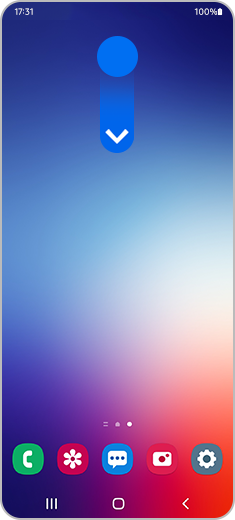





Note:
- You can use Wireless Dex with 2018 and later Samsung TVs, Samsung Smart Monitors, and any other device that supports Miracast screen mirroring.
- For a smooth wireless connection, it is recommended that you use your phone or tablet and TV or monitor within a short distance of each other. This will prevent stuttering and lagging.
Is this content helpful?
Thank you for your feedback!
Please answer all questions.
