Adjust the door on your Samsung dishwasher
If you assembled a custom panel to your Samsung dishwasher door, the door may not stay in place when opened. Instead, the door may fully open or close again. You can resolve this issue by checking the size and weight of the panel and adjusting the two tension screws located on the dishwasher.
If your Samsung dishwasher door is fully opened manually, or opened 20 to 30 degrees, and the door does not stay in place, you will need to ensure the custom door panel adheres to the size and weight specified in your user manual. This applies to FBI (fully built-in) and SBI (semi built-in) models. You will also need to adjust the tension screws.
Ensure the custom panel matches the proper weight and dimensions specified in your model’s user manual.
Caution: If the custom panel weighs more than the specified maximum weight for your model, the door may fall open. Custom panels weighing more than 10 kg are not recommended.
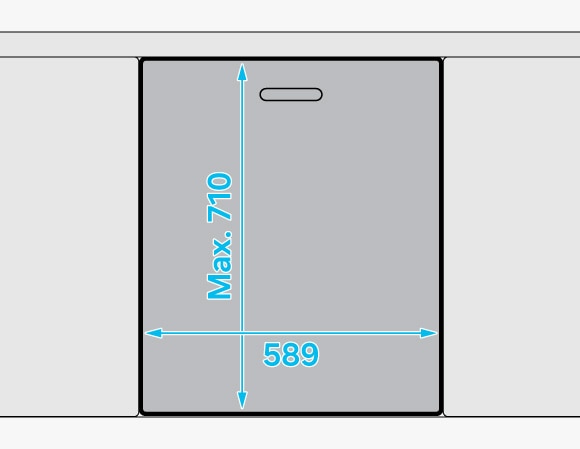
Note: The dimensions may vary depending on your dishwasher model.
There are two screws located on the front left and front right of the dishwasher that will allow you to adjust the spring tension. Open the door approximately 30 degrees to access the screws. Then, rotate both screws to adjust the tension according to the weight of the door. When the screws are adjusted correctly, the door will remain in place when it is in the open position. The door should hold its position, and should not fall open.
Caution: Do not adjust the spring tension while the door is completely opened. When adjusting the screws, both the left and right screws should be adjusted to the same position.
Note: The location of the screws may vary depending on your dishwasher model. Please refer to your user manual for details.
The spring tension is correct when the door stays in place at the open position. There may be slight movements up or down.

Note: For any further questions, Contact us.
Thank you for your feedback!
Please answer all questions.




