How do I level my Samsung washing machine?
One of the most important things about using a washing machine is leveling. Make sure that the washing machine is installed on a level, solid floor that is not slippery. If the floor is not level, use the leveling feet to adjust the height of the washing machine.

Checklists before leveling
- Make sure that the shipping bolts are removed (Frontloader only)
- Make sure that the washing machine is not contacting any other object.
- Make sure that the laundry load is balanced.
- The motor can cause noise during normal operation.
- Overalls or clothes with metal on them can cause noise while being washed. This is normal.
- Metal objects such as coins can cause noise. After washing, remove these objects from the drum or filter case.
- Allow at least a minimum of 10 cm of free space from the sides and back of the washing machine.
Note:
- Please thoroughly read all of the important warnings and safety instructions are written in the user manual.
- Be careful not to injure yourself during any repairs.
These tools may be needed for leveling. (These tools are not provided with the washing machine.)
- Wrench (Spanner)
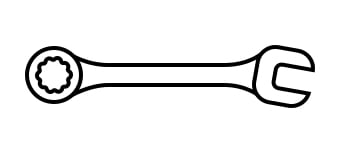
- Flat-head screwdriver
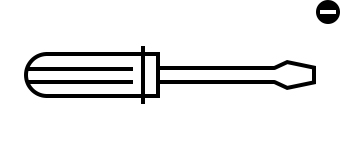
- Leveler
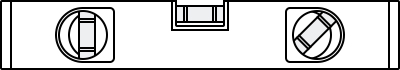
Note:
- There is a leveling tool for Samsung Galaxy smartphone users that can help you measure the level of any surface.
- Design of parts and accessories may differ from the above images.
To Use the Surface Level :
From the Home Page > slide to the left to open the Edge Panel > sellect Quick Tools > Surface Level.

Place a level on the top of the washing machine and check the leveling.
Adjusting the leveling feet
Step 1. Loosen the locking nuts of the leveling feet using a wrench.
Step 2. Turn the clamp nut clockwise to loosen. Level the washing machine by manually adjusting the leveling feet with a spanner.
- To raise the height, turn the clamp (height nut) counterclockwise.
- To lower the door, turn the clamp (height nut) clockwise.

Step 3. When complete, tighten the clamp nut by turning it counterclockwise.
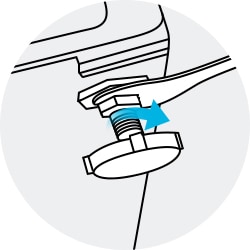
Step 4. Check the level by using a leveler (All 4 sides of the machine should be leveled.)
Step 5. If excessive vibration or spinning occurs, end the cycle and readjust the left/right side of the legs.
Note: Excessive force may damage the leveling feet.
See if the washer is level by checking the position of the tub.
Slide the washer into position. Open the lid of the washer and pour the water into the tub to just below the pulsator level.
- If the washing machine is level, the pulsator is positioned at the center of the water.
- If not, level your washing machine by turning the front leveling feet clockwise or counterclockwise, as necessary.
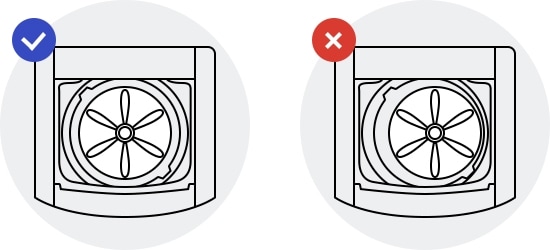
Adjusting the leveling feet
Level the washing machine by manually adjusting the leveling feet.
Step 1. Turn the leveling feet (A) clockwise to loosen. Level the washing machine by manually adjusting the leveling feet.

Step 2. When leveling is complete, tighten the nuts (B) is provided (some models may not have the nuts).

It is recommended to run the calibration mode after completing the leveling. Checking your machine by way of this mode will help achieve balanced operation and improved washing performance.
Each appliance type has a different calibration mode (front loader and top loader). Normally, the calibration mode takes 3 or 5 minutes to run (it depends on the model that you have).
Note: To book a service visit, please call our contact center to get help about the issue. Our helpful agents will be there to help you.
Thank you for your feedback!
Please answer all questions.