How to assemble and install a Samsung Jet Bot Combo and Clean Station
The Samsung Jet Bot Combo comes with its own Clean Station that will charge your vacuum as well as automatically empty the dustbin. You can use the steps in our guide to assemble and set up the Jet Bot Combo and Clean Station.

Before using your Samsung Jet Bot Combo for the first time, you'll need to remove the Spin Brush Cover.
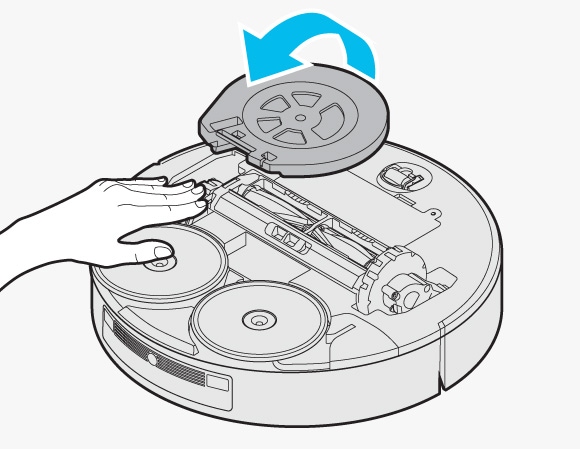
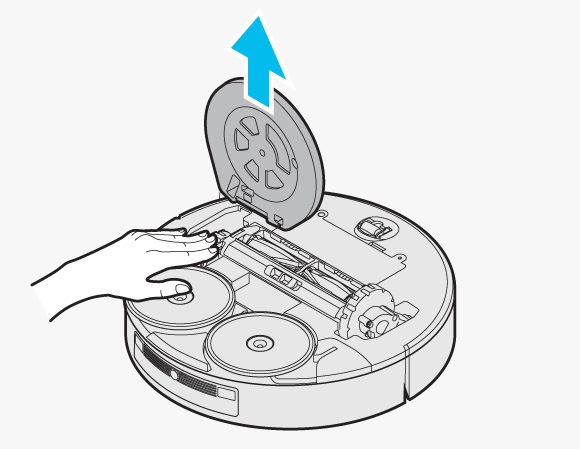
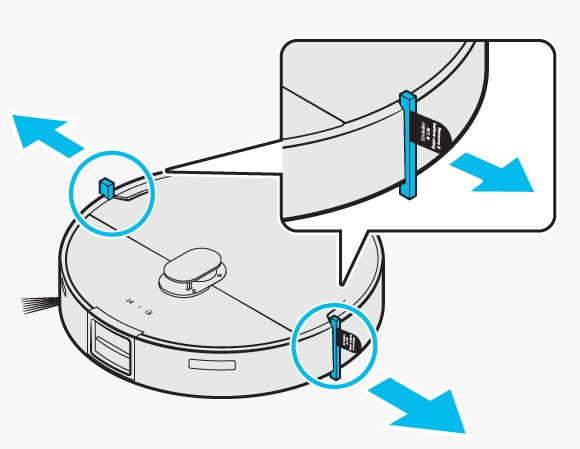
You can follow the instructions below to set up the Clean Station for your Jet Bot Combo. The Clean Station should be installed where the floor and wall are level.
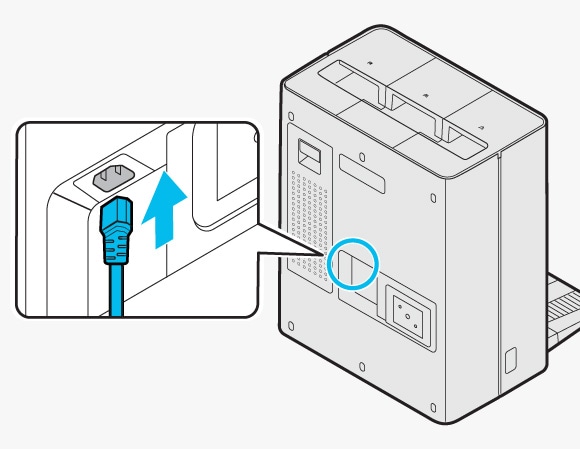
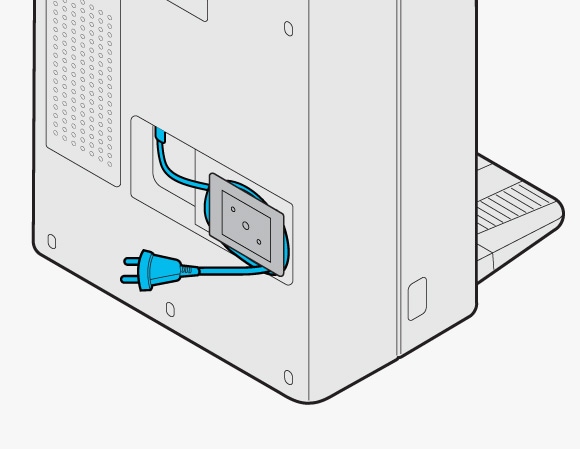
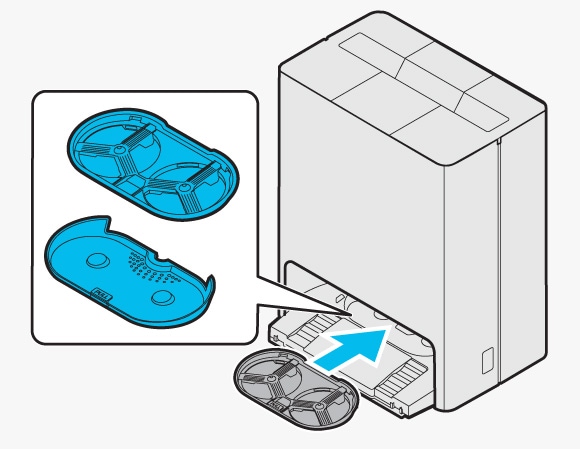
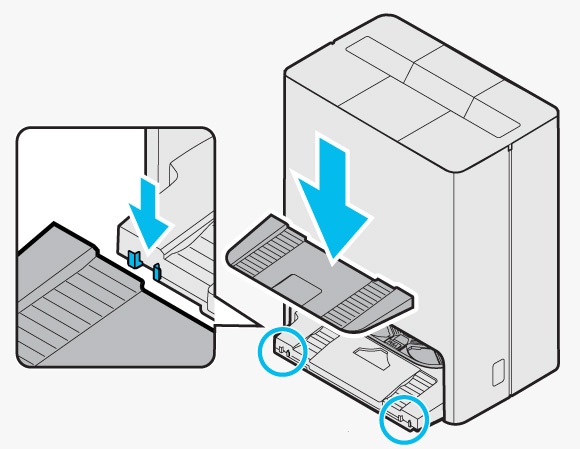
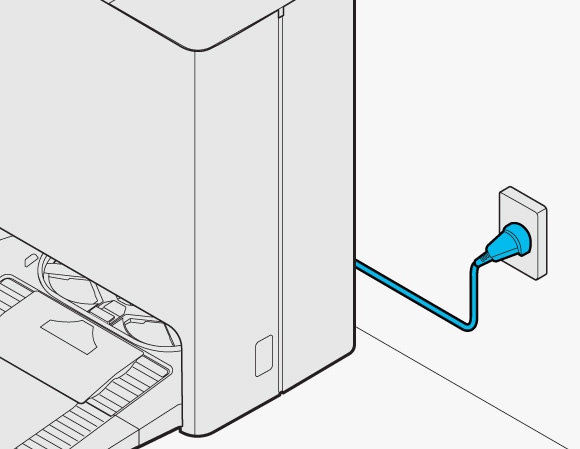
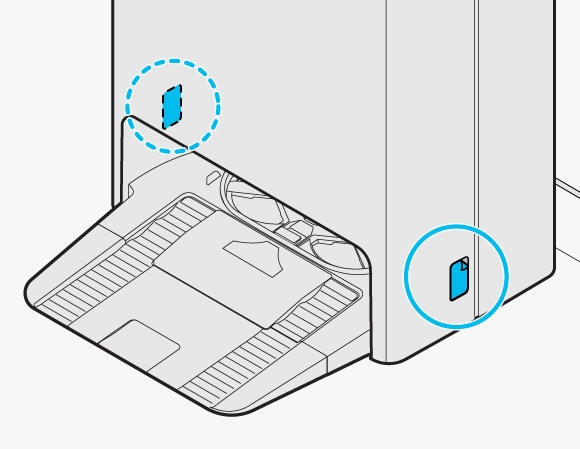
Notes:
• If the Clean Station is moved from its location, you may need to recreate the cleaning area map using the SmartThings app.
• If there are items around the Clean Station, the Jet Bot Combo may be unable to return to the Clean Station. Keep the area around the Clean Station free of objects (approximately 0.5m to the side and 1.0m in the front).


Note: For any further questions, Contact us.
Thank you for your feedback!
Please answer all questions.
