How to factory reset the Samsung Jet Bot Combo
If your Samsung JetBot Combo is not working properly, you can try performing a factory reset. This will return the Jet Bot Combo to its factory defaults and remove any issues that may be occurring.

Follow the instructions below to reset your Samsung Jet Bot Combo to its default settings.
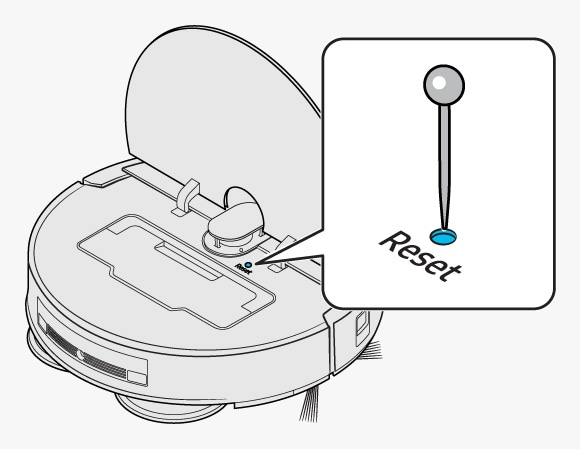
Notes:
- Once the reset is complete, Jet Bot Combo will appear offline in the SmartThings app.
- You can remove the Jet Bot Combo from the app by touching and holding the device’s card and then tapping Remove.
- Please re-register the JetBot Combo in the SmartThings app.
- If you still need more assistance, please call our contact center, and our helpful agents will help you.
Thank you for your feedback!
Please answer all questions.