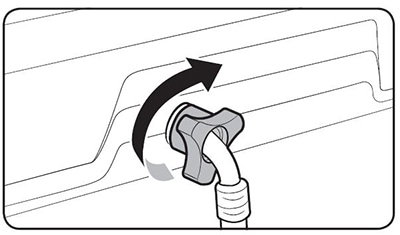How to install your Samsung washing machine?
When installing your Samsung washing machine, you'll need to correctly route and fit the drain hose and water inlet hose of your appliance. You should then remove the transit bolts, level your appliance, and run a calibration before using your Samsung washing machine.
To start with the installation process, follow the below steps:
You can use the supplied spanner to remove shipping bolts.
Press here to learn more about How to install Drain hose for Samsung washing machine.
- Connect one end of the hose to the cold water valve on the rear of the washing machine.
- Connect the other end to the household cold water supply tap.
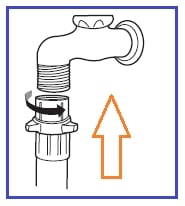
- Turn on the water tap and check both connections for any water leaks.
To ensure minimum noise, vibration, and unbalanced loads, your washing machine needs to be stable and level with feet locked in position.
- Gently slide the washing machine into position. Excessive force may damage the leveling feet. Level the washing machine by manually adjusting the leveling feet.
- When leveling is complete, tighten the nuts using the spanner.

You should use Calibration mode right after your washer is installed, any time you make adjustments to your washing machine, and if you ever feel like the weight detection (and amount of water per cycle) isn't right. It only takes a few minutes, and it never hurts to do it periodically. Just make sure you've got your washing machine right where you want it first and that it's nice and secure before calibrating it.
First, make sure your washing machine is empty.
Touch and hold Temp. and Delay End simultaneously for 3 seconds until Cb appears on the display. Please see your user manual if your washing machine does not have this button combination.
Then, touch Start/Pause to start Calibration mode. The tub will begin rotating back and forth for 3 minutes. Once the display shows En, End, or 0, you can turn off the washing machine.
Note:
- Learn more about Samsung washing machine common installation issues
- If you have any questions after verifying the solutions mentioned above, please call our contact center for help with your inquiry. Our helpful agents will be there to help you.
Thank you for your feedback!
Please answer all questions.