Why my Samsung washing machine not clean clothes and leave stains and bad odor
It can be upsetting to have your clothes come out worse than when you put them in the washing machine, but in the majority of cases, any stains or damage that weren't present when you put them in the washer aren't caused by your washer. Routine maintenance and cleaning, along with the proper use of additives, will frequently correct and prevent the problem.

Be sure to keep the lint filter clean. Check the filter alarm. It is recommended to clean the lint filter before every load.
here is some tips could resolve this issue


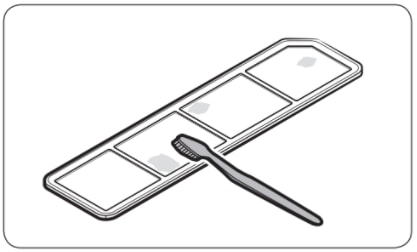
Note : Place the filters in a well-ventilated area away from direct sunlight until they are completely dry
- Wing distributor (A): For the main wash. Apply the main-wash detergent, water softener, soaking detergent, bleach, or stain remover.
- Rinse cap (B): For the fabric softeners. Apply additives such as fabric softeners.
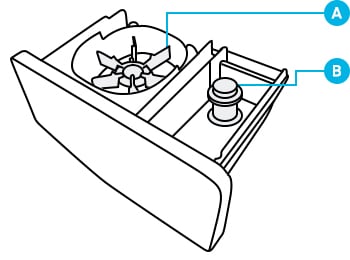
How to Clean
Step 1. Open the door and then the Built-in sink to reveal the detergent drawer.
Step 2. Slightly lift the front edge of the drawer, and then slide it open.
Step 3. Remove the wing distributor (A) and rinse cap (B) from the drawer.
Step 4. Clean the drawer as well as the distributor and rinse the cap with running water and a soft brush.
Step 5. When complete, close the rinse cap and reinsert the distributor. Then, reinsert the detergent drawer.
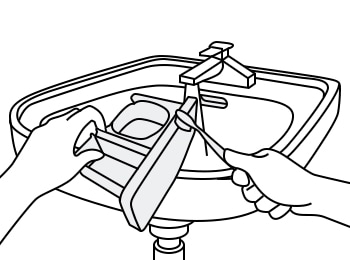
Note : Turn off the water supply to the washing machine.



Before cleaning the debris filter, make sure to unplug the washing machine from the electrical outlet.
Note: Hold the cap at the end of the emergency draining tube(B) and slowly pull it out.
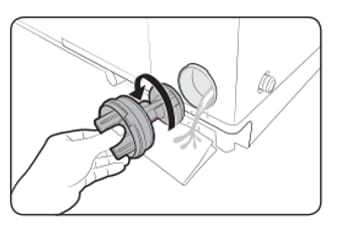
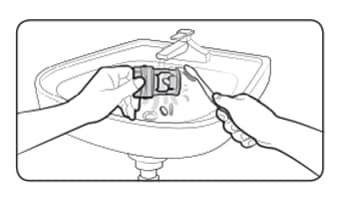
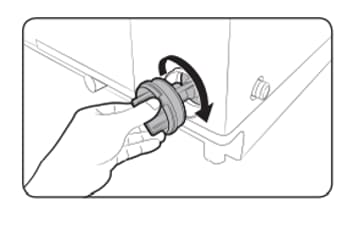
Note: If you still need more assistance, please call our contact center and our helpful agents will help you.
Thank you for your feedback!
Please answer all questions.