How can you change the language on your Galaxy phone?
In this article, discover how to manage language settings on your Galaxy phone. Learn to add, remove, and set a default language to personalize your device, whether you're practicing a new language or choosing your preferred one. This will help you customize your device effectively.

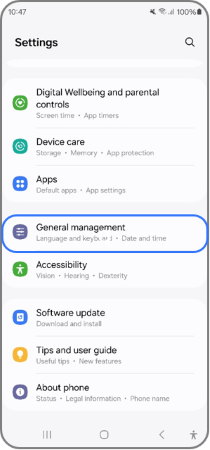
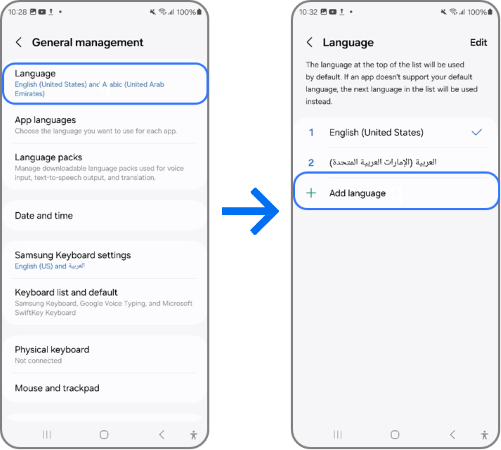
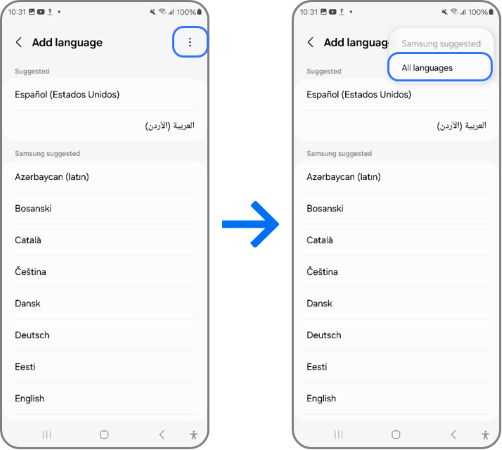
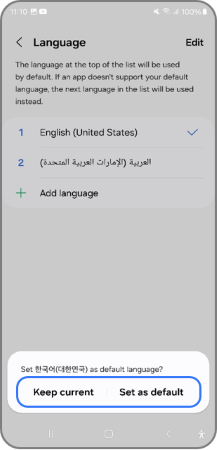
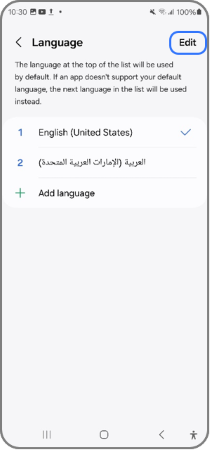
Note: The Edit option will only appear if you have more than one language added.
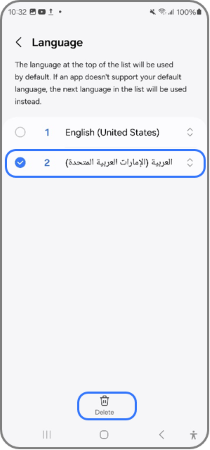
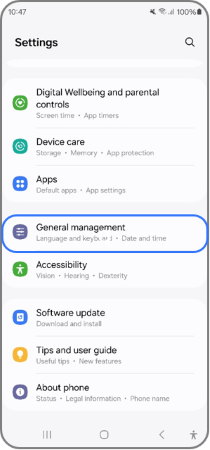
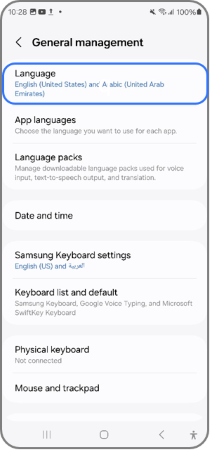
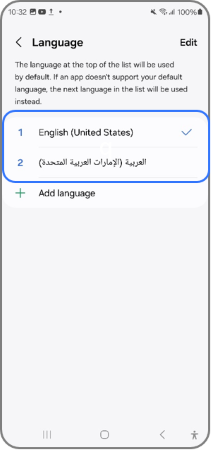
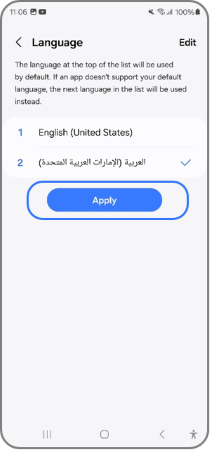
Note:
- The screens and settings may differ depending on your wireless carrier, software version, and phone model.
- To learn more about changing the language settings for individual apps on your Galaxy device, click here.
- For information on how to change the input language on your Galaxy device, click here.
Thank you for your feedback!
Please answer all questions.
