How do I properly wear the Galaxy Buds3 and Buds3 Pro?
Wondering how to properly wear your Galaxy Buds3 or Buds3 Pro? Follow these simple steps to ensure a secure and comfortable fit, maximizing both comfort and audio performance for an optimal listening experience.

Hold each earbud and lift them vertically out of the charging case.
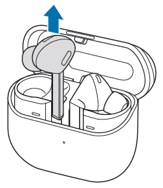
- Check the direction of each earbud.
- Insert the earbuds into your ears with the imprinted direction marks facing you. Ensure the microphone is oriented towards your mouth.
- Adjust the earbuds by rotating them left and right until they fit comfortably. The touch-sensitive sensors will detect when you're wearing them and emit a sound to confirm.
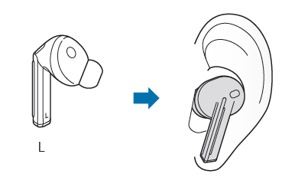
Note:
- Ensure the touch-sensitive sensor makes contact with your ear. If you don't hear the detection sound, try removing and reinserting the earbuds or switch to ear tips that fit better.
- The earbuds may feel loose or detach due to their design (Galaxy Buds3).
- Improperly positioned earbuds can affect features like calling. Use ear tips that fit well and wear the earbuds correctly (Galaxy Buds3 Pro).
- Follow all warnings and directions from authorized personnel in areas where wireless devices are restricted, such as airplanes and hospitals.
Note: For further assistance or questions, please Contact us.
Thank you for your feedback!
Please answer all questions.