How do I remove the memory card from my Samsung Mobile/Tablet?
Running out of room on your phone or tablet? If you have a microSD card in your device, it lets you expand memory space and exchange pictures, music, or data with microSD compatible devices. It's a must for that catalog of pictures or songs you've accumulated over the years.

Need to remove the microSD card from your phone or tablet so you can upgrade? No worries, we'll walk you through it. Remember, you must unmount the microSD card before removing it.
Unmount and remove the microSD card
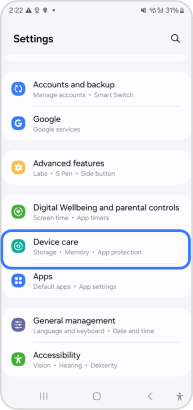
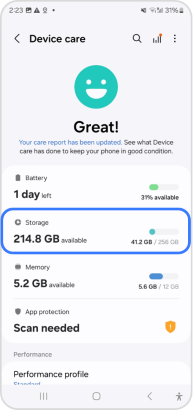
Insert the ejector tool into the hole in the SIM and microSD card tray on the top of your phone or tablet. If you have lost or misplaced the ejector tool, you can use a pin or needle instead, but please be careful when inserting it into your device.
Note: Be careful not to insert the ejector tool into the microphone hole that is also on top of your device.

Note:
- If you have trouble getting the SIM and SD card tray out or it becomes damaged, service may be necessary.
- If you have any questions after verifying the above-mentioned solutions, please call our contact center to get help with your inquiry. Our helpful agents will be there to help you.
Thank you for your feedback!
Please answer all questions.