How Does the Galaxy Ring Track Your Sleep?
The Galaxy Ring helps ensure you're getting the best sleep possible, as a restful night’s sleep is essential for maintaining good health. It monitors your sleep, including factors like blood oxygen levels and skin temperature, and provides valuable insights through the Galaxy Wearable and Samsung Health apps on your phone. Before you begin, make sure your Galaxy Ring is paired with the Galaxy Wearable app.
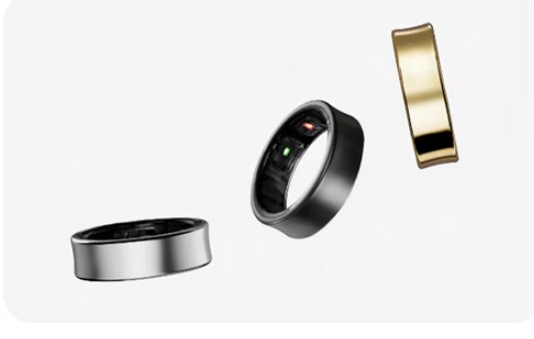
The Snore detection feature will track and record any snoring while you sleep.



The Galaxy Ring monitors your sleep patterns by tracking your heart rate, blood oxygen levels, and skin temperature during your sleep.



Note: You can still track your sleep without "Blood Oxygen" and "Skin Temperature" optoins enabled.

Note: Please Contact us regarding any inquiry or issue, our agents are available all the time.
Thank you for your feedback!
Please answer all questions.