How to Avoid Overcharging on Your Galaxy Phone?
Our Galaxy phones come with many battery features such as Adaptive battery and Fast charging. One feature that isn't turned on by default but can help improve the overall lifespan of your battery is the Protect battery feature.

Although phone batteries can be charged and discharged many times, they will still gradually wear out over time. If a battery is repeatedly overcharged, it can reduce its capacity and shorten its lifespan. Keeping a phone connected to a charger when it's already 100% charged, especially while using it, can also negatively affect battery health if done frequently.
The Protect Battery feature helps preserve the battery's lifespan by limiting the charge based on the selected mode: Basic, Adaptive, or Maximum.
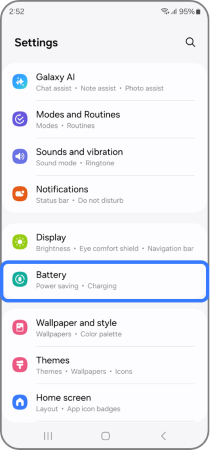
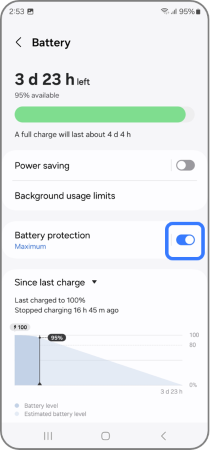
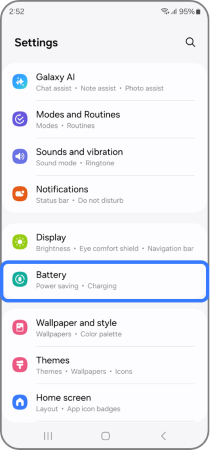
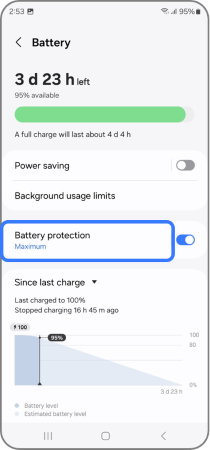
- Basic: When your battery is charged to 100%, charging will stop until the battery level drop down to 95% and then charging will start again.
- Adaptive: Use Maximum while you're asleep and switch to Basic before you wake up. Sleep time is estimated based on your phone usage patterns.
- Maximum: your battery will stop charging when it reaches 80%.
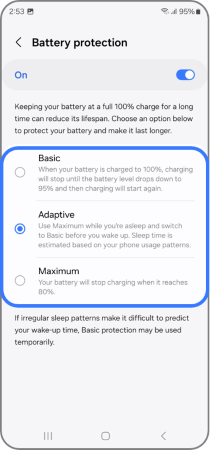
Note: If irregular sleep patterns make it difficult to predict your wake-up time, Basic protection may be used temporarily.
Note: If you have any questions after verifying the above-mentioned solutions, please call our contact center to get help with your inquiry. Our helpful agents will be there to help you.
Thank you for your feedback!
Please answer all questions.
