How to change the language of the Samsung account?
Samsung account language is by default set to the preferred language of the country where the account was registered. It could not be the language you are comfortable using. Now you can change the language settings by following the steps below:

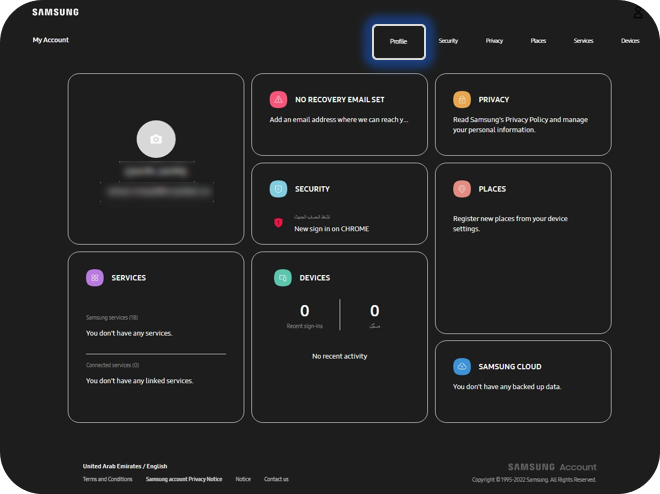
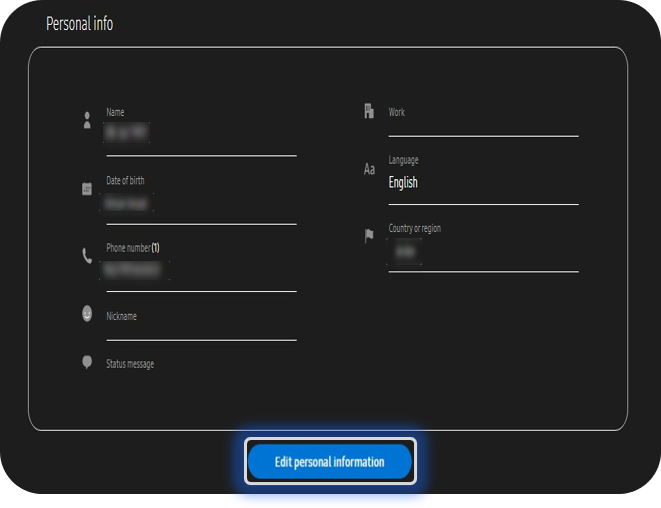
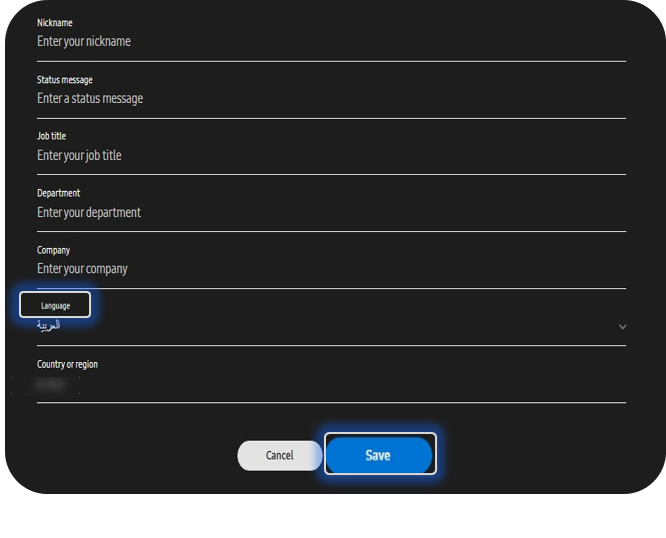
Note: Upon landing on the Samsung account website, the language would not be your preferred language, just check the bottom of the page and change the page language or you can go to this link: https://account.samsung.com/membership/language and select the preferred page language.


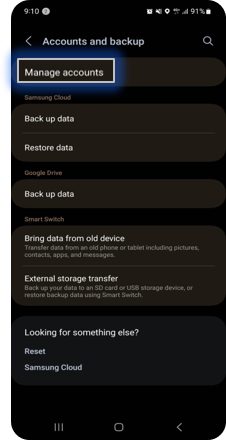
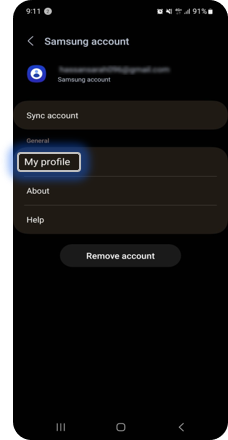


Note: If you have any questions after verifying the above-mentioned solutions, please call our contact center to get help with your inquiry. Our helpful agents will be there to help you.
Thank you for your feedback!
Please answer all questions.

