How to know which apps are using your camera or microphone
Privacy and transparency regarding the use of the camera and microphone by certain applications is a major concern for Samsung. To improve the user privacy protection experience, Samsung has included several enhancements.

The green sign on the notification panel is a tool that displays when an application is accessing the device's camera or microphone in real-time.
If you tap on the green sign, you can see which applications are using these functions.
How to check apps that are using your camera or microphone
Check and modify camera and microphone access permissions.
You can check your camera and microphone status and change them as needed.
If you want to check the permission list, please follow the next steps.
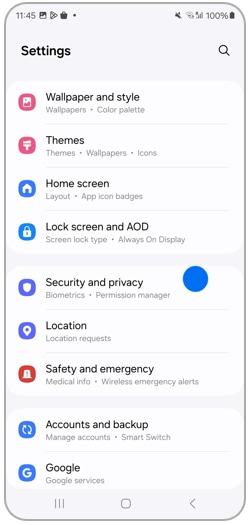
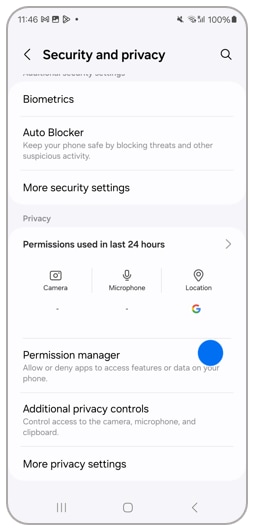
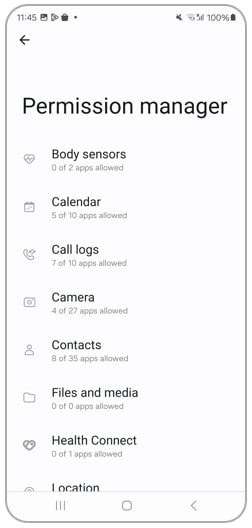
Please, follow the next steps.
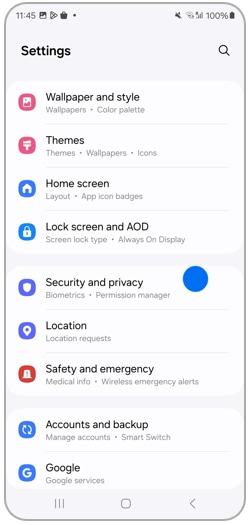
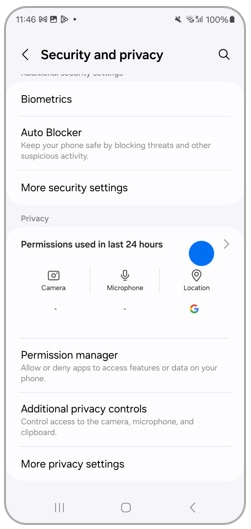
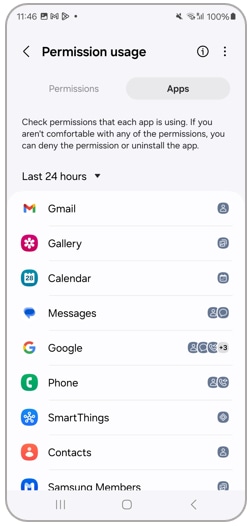
Note: If you have any questions after verifying the above-mentioned solutions, please call our contact center to get help with your inquiry. Our helpful agents will be there to help you.
Thank you for your feedback!
Please answer all questions.







