How to Use Listening Mode and Dual Screen Mode in the Interpreter App on the Galaxy Z Fold6/Flip6?

The Interpreter app on the Galaxy Z Fold6/Flip6 offers two distinct modes for different usage scenarios: listening mode and dual screen mode. Below is a detailed explanation of how to use these modes and their entry points, as well as how to link them to your earbuds.
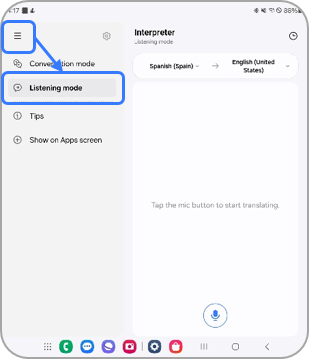
Use this mode when you need to listen to foreign language speech, such as real-time broadcasts, tour guides, offline lectures, and meetings conducted in a foreign language. Follow these steps to enter listening mode on the Interpreter app:
- Quick panel > swipe left to see 2nd page > Interpreter app > Listening mode > select language > tap Microphone icon
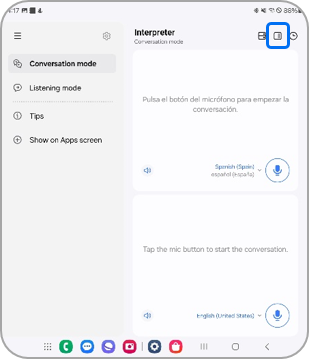
Use this mode when you are facing another person. Follow these steps to activate dual screen mode by tapping the dual screen button in the upper right corner after running the Interpreter app:
- Quick panel > swipe left to see 2nd page > Interpreter app > tap Dual screen mode icon on the top right
Note: For further assistance or questions, please Contact us.
Is this content helpful?
Thank you for your feedback!
Please answer all questions.
