How to use Transcript assist - Speech to text and Transformation

You can make speech to text file with recorded file and also make transformed file into selected other language. And you can transform the text to another language. It is not a translation of recording language but a transformation of recordings from recorded language to others.
Voice Recorder > select recording files(one or more) > Transcribe on the bottom menu > select language to transform > tap Transcribe
- Tap the transcribed file to see whole texts
- Tap more options to transform to another language
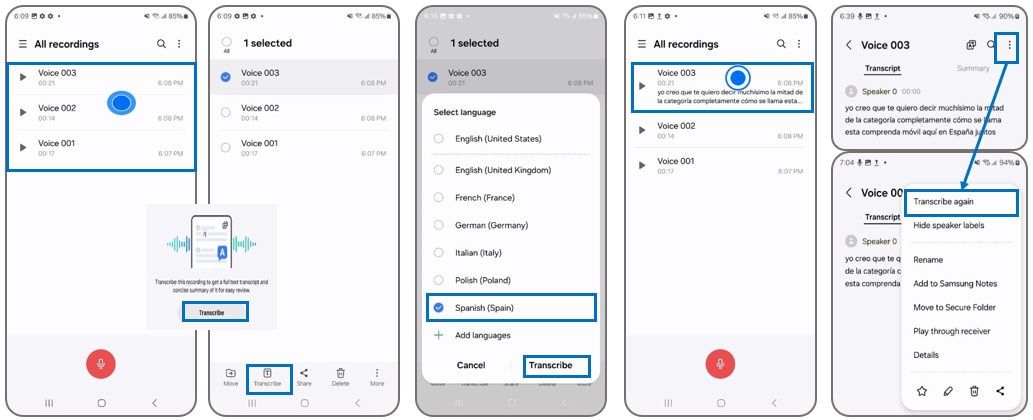
- press and hold or tap the recording files to select, then tap Transcribe
- select to transcribe to another language
You can make speech to text file with recorded file and it shows text transcript and summarize it.
Voice Recorder > select recording files (one or more) > Transcribe on the bottom menu > tap Transcribe to see the whole transcript, and tap Summary to see the summary
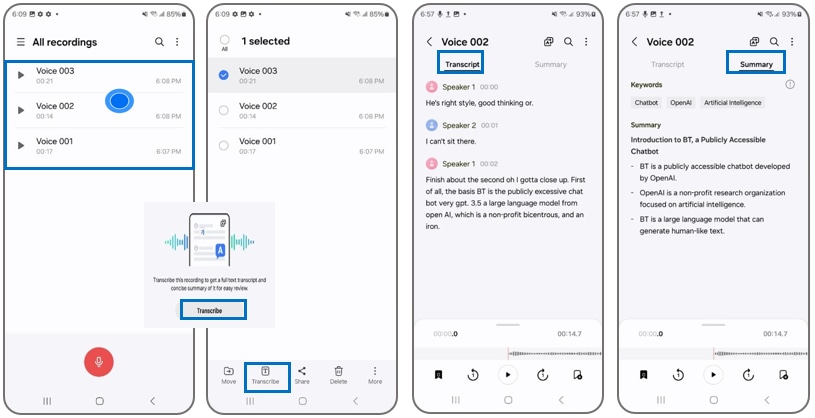
Note:
- Supported languages for Transcription, Translation : English(US/Great Britain/India), Portuguese(Brazil), Spanish(Spain/Mexico/US), French(France), Korean, German, Italian, Chinese(Simplified), Japanese, Hindi, Polish, Thai, Vietnamese.
- Some of specific option or availability may vary by model code, region or country, carrier and SW version.
- If you have any questions please call our contact center to get help with your inquiry. Our helpful agents will be there to help you.
Thank you for your feedback!
Please answer all questions.
