Samsung Account Phone Number Auto Verification Feature (Skip two-step verification)
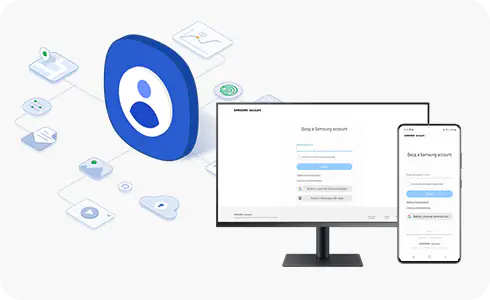
This feature enables seamless login to your Samsung account on your Galaxy device by automatically detecting the SIM card or the registered phone number on the network. It skips the entry step for the verification code if the phone number for two-step verification matches the one on the SIM card or the network. You can confirm on the screen if the displayed phone number is correct for two-step verification.
- Log in to your Samsung account.
- Enter your ID and password.
- Accept the Terms and Conditions.
- Tap "Yes, confirm" if the displayed number is correct.
To verify the phone number registered in your Samsung account with the one registered on the SIM card/Network, the process will switch to the previous screen for entering the verification code received via text message as an alternative method.
- Log in to your Samsung account.
- Enter your ID and password.
- Accept the Terms and Conditions.
- Tap "Yes, confirm" if the displayed number is correct.
- If verification fails, you will return to the previous two-step verification screen.
When logging into your Samsung account, if the SIM card/network does not automatically verify the phone number (Skip two-step verification), the option may not appear. Instead, you'll be directed back to the previous screen to enter the verification code received via text message as an alternative method.
- Log in to your Samsung account.
- Enter your ID and password.
- Agree to the Terms and Conditions.
- If the phone number for two-step verification does not match the registered number on the SIM card/Network, the auto verification screen won't appear during login. You will return to the previous two-step verification screen.
The phone number auto verification (Skip two-step verification) feature is available only for mobile devices such as phones and tablets and is not supported for PC products.
Before verifying whether the phone number registered on the SIM card matches, it must pass the ID and password authentication process. In the case of a common family number, if one of the family members can receive text messages or proceed with authentication, it can be used. However, it is recommended that you set up two-step verification with your own phone number.
The phone number auto verification (Skip two-step verification) screen appears only when the two-step verification phone number matches the SIM card phone number. However, it’s important to note that the comparison is based on specific digits according to our masking policy for security purposes. While this situation is expected to be rare, it might occur. In such cases, please proceed to log in using the previous two-step verification method (such as text message or Galaxy device notification).
Note: If you still need more assistance, please call our contact center and our helpful agents will help you.
Thank you for your feedback!
Please answer all questions.
