How to add your TV to the SmartThings app?
Register your smart TV to the SmartThings app and enjoy its convenient and useful features.
What is SmartThings?
SmartThings is Samsung's hub for controlling smart home devices and can be downloaded to Android and iOS devices.
- Manage your home settings without even getting up from the couch. SmartThings is a powerful remote control for your home.
- Especially for the Samsung Smart TV, the SmartThings app can make your mobile device work as a smart TV remote. In addition, it offers a Screen Mirroring feature that allows the screen of a mobile device to be transmitted to the TV screen.
Notes:
- Your TV has to be turned on
- The screenshots may vary on the device model and software
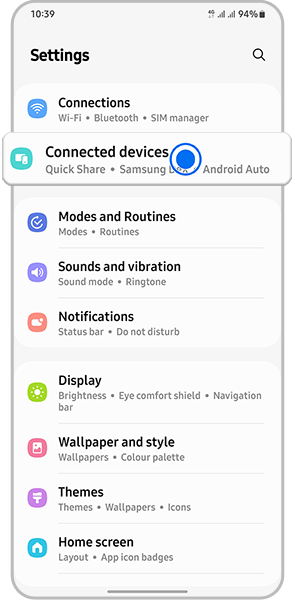
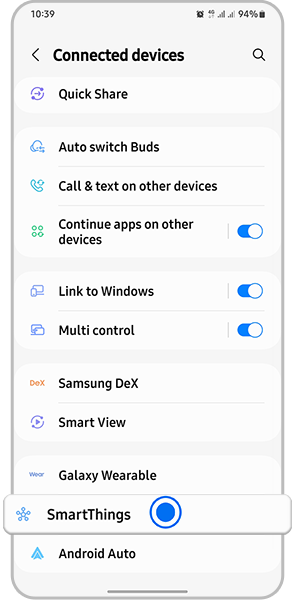
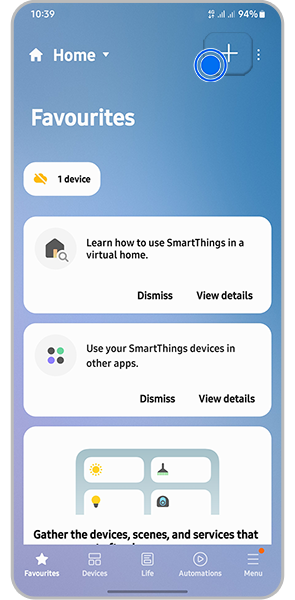
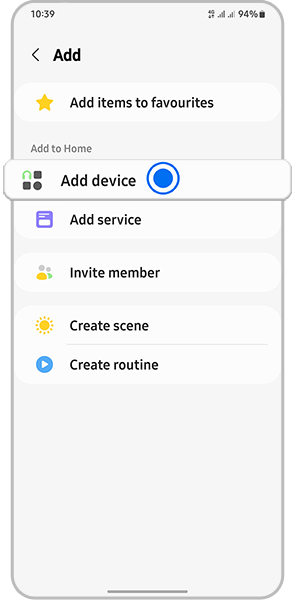
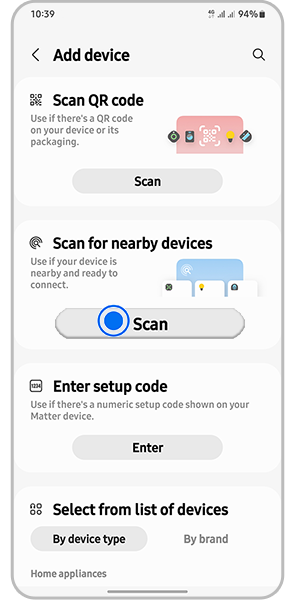
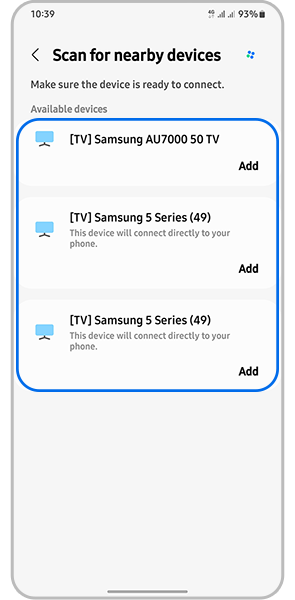
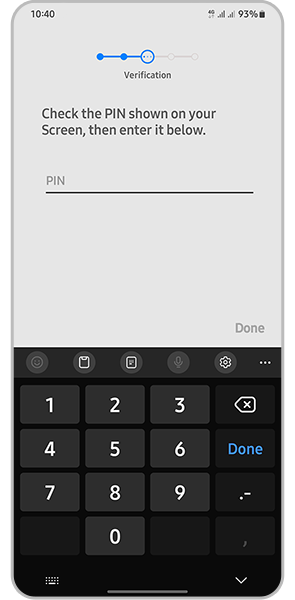
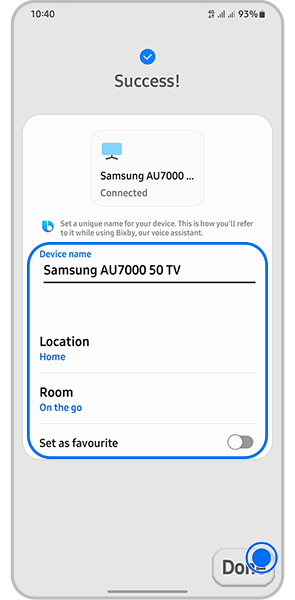
Note:
- The device screenshots and menu are only a sample in English. They are also available in the language of your country.
- For further assistance or questions, please Contact us.
*The features mentioned can be available on specific models. Please refer to your user manual for more information.
Thank you for your feedback!
Please answer all questions.
















