How to change your TV Device Name?
Enhance the connection and branding of your TV on your home network by customizing its device name. This can be easily achieved by accessing the relevant options in the TV's settings, where you can change the name to a more personal and recognizable label.

Renaming your TV
Note: The images below were taken on a 2024 model TV. Settings and layout may vary depending on the model of your TV.
 Settings and then All Settings
Settings and then All Settings
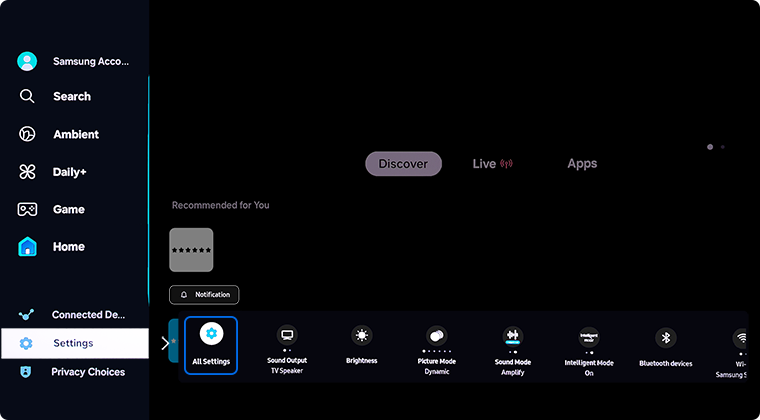
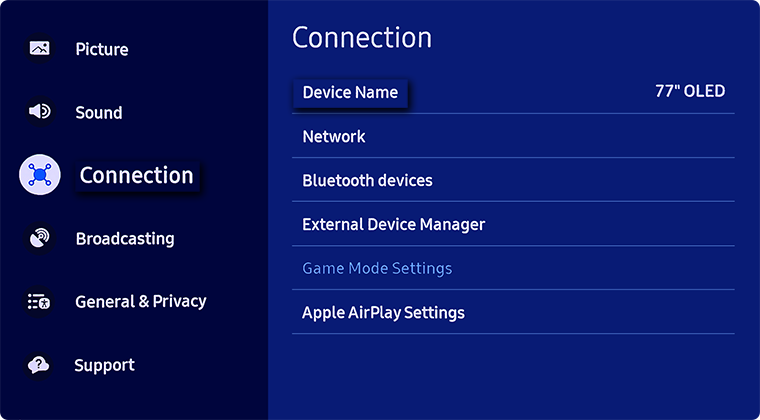
 Home button on your Samsung remote control then select Menu
Home button on your Samsung remote control then select Menu

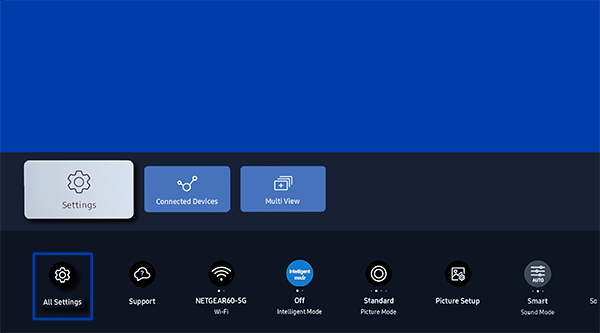
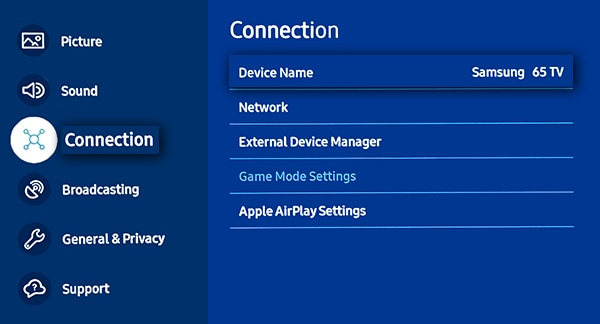
 Home button on your Samsung remote control to bring up the Smart Hub and then select
Home button on your Samsung remote control to bring up the Smart Hub and then select  Settings
Settings
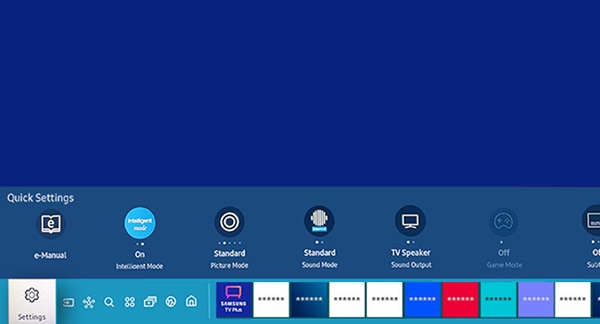
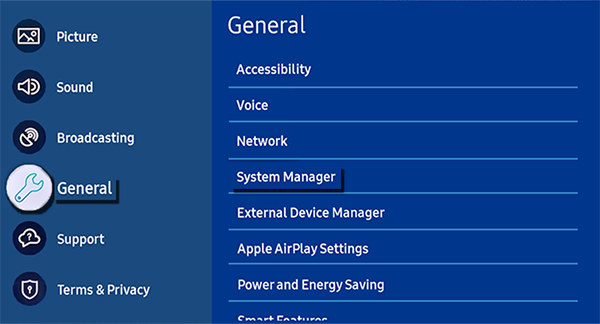
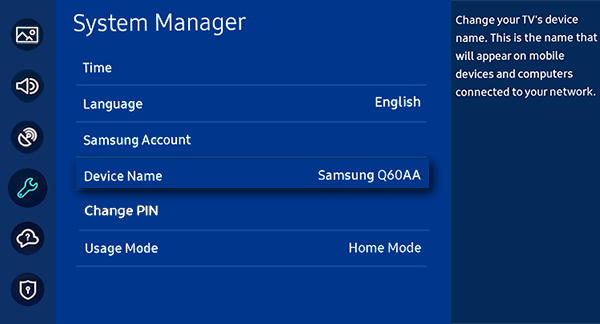
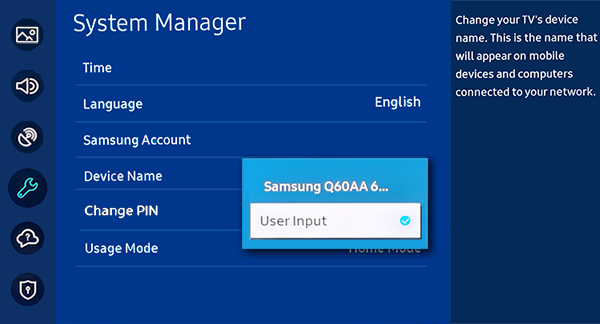

Prior models:
- 2016 TVs: Settings > Network > Device Name
- 2014 - 2015 TVs: Menu > Network > Device Name
Note: If you have any questions after verifying the above-mentioned solutions, please call our contact center to get help with your inquiry. Our helpful agents will be there to help you.
*The features mentioned can be available on specific models. Please refer to your user manual for more information.
Thank you for your feedback!
Please answer all questions.