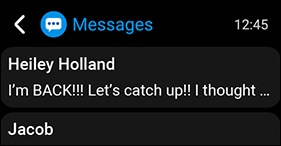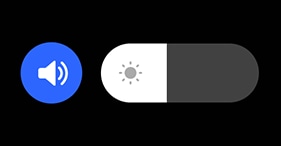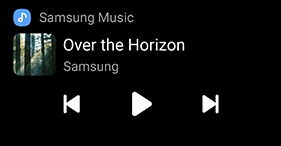Meet the
Galaxy Z Flip3 5G
Expressing, Capturing, and Socializing.
It's a Statement!
Shoot in your
favorite angle
Capture the best of life in any angle you want,
on the first try.
This program is for
those who...
- · Want to capture their brilliant moments
without editing afterwards. - · Are passionate about filming vlogs,
all by themselves. - · Want to take high-quality selfies
without unfolding their phone.

Capture your
brilliant moments
with friends
Make sure everyone
is in the frame
Watch this video and see
how the Galaxy Z Flip3 5G
ensures every moment
you
capture to be truly amazing
A closer look
at key features
Camera X Cover screen
Switch between modes & lenses
by swiping the cover screen preview.
Swipe to change!
Double-tap the side key
to launch the camera app
without unfolding.
Switch lenses by
swiping the cover screen
preview up or down.
Switch modes by
swiping the cover screen
preview to the left or right.
Switch lenses by
swiping the cover screen
preview up or down.
Together with the
Galaxy Z Flip3 5G,
you can do so much
Want to create inspiring content
with million views?
All you need is your brilliant idea.
And the new Galaxy Z Flip3.
-
Be a rock star
on social mediaTake your vlog without editing afterwards.

-
Don’t miss
any momentTake super sharp selfies with
large cover screen powered by AI.
Quiz
4. Up to 4 people
Try Auto Framing that recognizes
up to 3.5m and 4 people
while shooting videos.
1. Quick Shot
Snap a high-quality selfie or video
without unfolding the phone with
preview on the cover screen.
You can proceed to the next
page after correctly
answering the questions!
Capture & share
your experience!
Shoot selfies with Quick Shot
through cover screen.
Share your excitement on social media
using the following hashtags.
To fully experience the Galaxy Z Flip3,
visit your nearest Samsung Experience Store.
Ready to paste the text
Find Samsung Experience Store Nearby
Explore More
Galaxy Z Fold 5G
Galaxy Z Flip 5G
- 01 Shoot in your favorite angle
- 02 Fold and unfold to simplify life
Fold and unfold
to simplify life
Find new ways to make most of your day,
using the Galaxy Z Flip3.
This program is for
those who...
- · Want to see and do things quickly
without unfolding the phone. - · Need to free your hands to focus on
other important things as well. - · Want to use apps in
optimized foldable UX.

Folded,
you stay in style
Unfolded,
you stay in charge
Watch this video and see
how the Galaxy Z Flip3 offers
an unparalleled
convenience
that
upgrades your life
A closer look
at key features
Informative Cover screen
A trendy, convenient
way to manage everyday tasks.
Clock
notification
Screen brightness control panel
Samsung pay
Together with
the Galaxy Z Flip3 5G,
you can do so much
Iconic and convenient. Hands-free magic.
-
Stay connected at all times
Read texts before unfolding
the entire conversation.
-
Conduct video calls in full
Optimize the brightness and volume
from the Flex mode panel.
Quiz
3. Flex Mode Panel
Stably control apps with the Flex mode panel
at the bottom without shaking.
4. Samsung Pay
You can use Samsung Pay and
even select the card you want all
from the cover screen.
You can proceed to the next
page after correctly
answering the questions!
Capture & share your experience!
Capture your Flex mode panel screen.
Share your excitement on social media
using the following hashtags.
To fully experience the Galaxy Z Flip3,
visit your nearest Samsung Experience Store.
Ready to paste the text
Find Samsung Experience Store Nearby
Explore More
Galaxy Z Fold 5G
Galaxy Z Flip 5G
- 01Shoot in your favorite angle
- 02Fold and unfold to simplify life