How do I check and block notifications from a connected mobile device?
When an alarm sounds, or when there is a call, message, or notification from your mobile device, the screen will turn on with a vibration on the
Galaxy Fitⓔ. On the Galaxy Fitⓔ screen, you can view the notification type, view the notifications on your connected mobile device, or answer
the phone.
To block notifications from the app, tap Manage notifications and tap the switch next to an app.
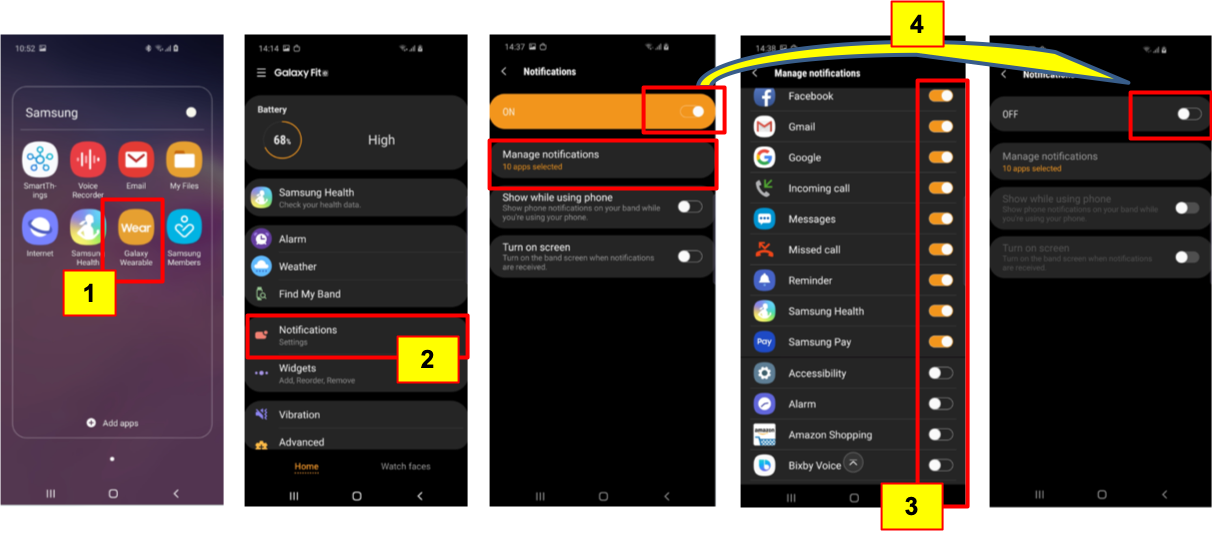
Thank you for your feedback!
Please answer all questions.
