What types of file formats are supported by Samsung EmoDio?
[Overview]
EmoDio is the PC application for Samsung the MP3 Player.
Main feature of EmoDio
EmoDio has the following outstanding features:
• New Born EmoDio
From
Samsung Media Studio, EmoDio is newly born and we
applied new display design that maintains product differentiated UI and
identity.
• TTS(Text to Speech)
service offer
Through TTS(Text to Speech), converting text to voice
file, service, you can convert text from Datacast or directly
typed text to mp3 file.
•
Album
Art auto input and album manage.
You can manage songs classified by album through auto
album art input service related to free or purchased music.
• Multitasking
Support
You can work more easily with multitasking service
that handles various jobs at the same time.
• Comunity site Support
(www.emodio.com).
You can
use other user's various contents via community site.
•
Automatic display of functions
needed for each music area.
The application automatically shows the functions
needed for each of the music areas
such as My PC, Store, My Album, CD, and
Portable Device, and thus confusion on the user's part is minimized.
• Analyzing the user's musical
preferences and recommending music tracks online.
Styles of music files on the user's PC are analyzed
and the result is used for various customized services including the
recommendation of online public albums that match the user's musical
preferences.
• Dynamic albums allow the user
to enjoy customized albums with dynamic 3D effects.
You can play music from various albums in My Album and
enjoy accompanying
3D effects.
• User-friendly interface
User-friendly 3D graphic icons and dynamic albums make
using EmoDio fun and easy.
•
Easy file transfers with drag
and drop
The source area containing original files, and the
target area to which, the files are
to be transferred, are visually
distinguished. Various functions like copying, ripping, buying,
and making CDs
can be executed quickly and easily with simple drag and drop controls.
•
Easy format conversion of
video and picture files.
Video and picture files are easily converted to
formats suitable for the user's portable device.
[Solution]
Viewing supported file formats
EmoDio allows you to view picture and video files, and play music. EmoDio supports the following file formats. File formats not supported by EmoDio may not be played or viewed correctly.
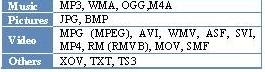
※ Note
Supported file formats may differ depending
on the portable device model and may change without a prior notice. If you want to see supported file formats by each portable
device model, please refer to user manual. You can find it in Support -Download
Center.
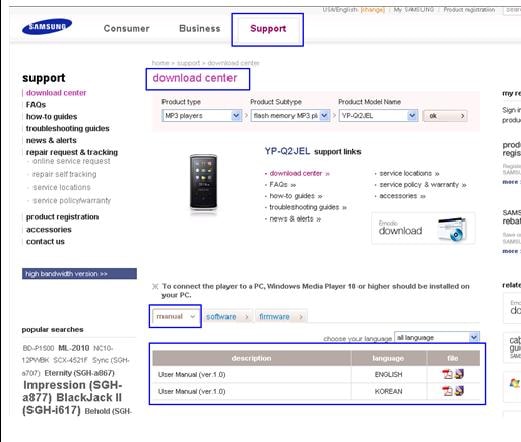
Thank you for your feedback!
Please answer all questions.