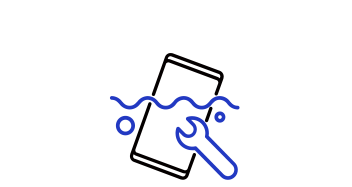24 Inch ViewFinity S6 S60UD QHD 100Hz High-Resolution Monitor
LS24D600UAUXEN
Veuillez scanner le code QR avec votre appareil mobile et placer l'image du produit à l'endroit désiré.
Points forts
Fonctions
Élargissez votre horizon créatif


Profitez de visuels et de performances fluides
Résolution QHD avec taux de rafraîchissement de 100Hz
La résolution QHD (2560x1440) et le taux de rafraîchissement de 100Hz s'associent pour vous révéler tous les détails cachés grâce à une densité de pixels augmentée et une réduction du décalage et du flou de mouvement.


*Images simulées à des fins d'illustration.
Plus de couleurs pour un réalisme amélioré
1,07 milliard de couleurs avec HDR10Découvrez une gamme de couleurs plus large pour une précision et des détails époustouflants. Le HDR10 offre des teintes presque illimitées et une représentation des couleurs fidèle à la réalité, avec des tons sombres plus profonds et des tons clairs plus lumineux. Chaque élément de contenu devient un véritable enchantement visuel.
*Images simulées à des fins d'illustration.

Visualisation avec polyvalence améliorée
Ergonomic Design
L'écran réglable en hauteur et inclinable vous garantit un angle de visionnement optimal pour un max de confort. Désormais, vous pouvez également faire pivoter l'écran de 90 degrés. Idéal pour visualiser de longs documents en évitant de devoir scroller à l'infini.


Une pratique responsable
Une conception bien pensée
Les moniteurs ViewFinity* 2024 de Samsung contiennent au moins 14 %** de plastique recyclé. De plus, nous n'utilisons aucun spray chimique sur le plastique du moniteur et nous utilisons de la colle au lieu d'agrafes dans les raccords des cartons d'emballage, ce qui nous permet de les recycler.


* S60UD, S60D, S70D, S80UD, S80D uniquement. ** Le pourcentage de matériaux recyclés, qui peut varier selon les composants, est calculé sur base du poids total de plastique utilisé dans le produit (poids des matériaux recyclés/poids total de plastique).
Spécifications
-
Définition
QHD (2,560 x 1,440)
-
Aspect Ratio
16:9
-
Luminosité (normal)
350 cd/㎡
-
Contrast Ratio Static
1000:1(Typ)
-
Temps de réponse
5ms
-
Refresh Rate
Max 100Hz
-
Angle de vue (H/V)
178°/178°
-
Screen Size (Class)
24
-
Flat / Curved
Flat
-
Active Display Size (HxV) (mm)
526.848 mm (H) x 296.352 mm (V)
-
Aspect Ratio
16:9
-
Type de dalle
IPS
-
Luminosité (normal)
350 cd/㎡
-
Brightness (Min)
280 cd/㎡
-
Contrast Ratio Static
1000:1(Typ)
-
Contrast Ratio (Dynamic)
Mega
-
HDR(High Dynamic Range)
HDR10
-
Définition
QHD (2,560 x 1,440)
-
Temps de réponse
5ms
-
Angle de vue (H/V)
178°/178°
-
Color Support
Max 1.07B
-
sRGB Coverage
99% (Typ)
-
Refresh Rate
Max 100Hz
-
Eye Saver Mode
Oui
-
Flicker Free
Oui
-
Picture-In-Picture
Oui
-
Picture-By-Picture
Oui
-
Image Size
Oui
-
Daisy Chain
Oui
-
Windows Certification
Windows11
-
Off Timer Plus
Oui
-
Auto Source Switch
Auto Source Switch+
-
Adaptive Picture
Oui
-
KVM Switch
Oui
-
Display Port
1 EA
-
Display Port Version
1.4
-
HDCP Version (DP)
2.2
-
Display Port Out
1
-
Display Port Out Version
1.4
-
HDMI
1 EA
-
HDMI Version
2
-
HDCP Version (HDMI)
2.2
-
Headphone
Oui
-
USB Hub
3
-
USB Hub Version
3.0x3ea
-
USB-C
1 EA
-
USB-C Charging Power
90W
-
HDCP Version (USB-C)
2.2
-
Ethernet (LAN)
1 EA
-
Température
10~40 ℃
-
Humidité
10~80,non-condensing
-
Front Color
BLACK
-
Rear Color
BLACK
-
Stand Color
Black
-
Type de socle
HAS PIVOT
-
HAS(Height Adjustable Stand)
120mm(±5.0mm)
-
Tilt
-2.0˚(±2.0˚)~25.0˚(±2.0˚)
-
Swivel
-30.0˚(±3.0˚)~30.0˚(±3.0˚)
-
Pivot
-92.0° (±2.0°) ~ 92.0° (±2.0°)
-
Wall Mount
100 x 100
-
Classe d’efficacité énergétique
F
-
Recycled Plastic
Over 10 %
-
Alimentation
AC 100~240V
-
Puissance absorbée (maximale)
160 W
-
Power Consumption (Typ)
21.0 W
-
Power Consumption (DPMS)
0.50 W
-
Consommation électrique (hors tension)
0.30 W
-
Power Consumption (Yearly)
31 kWh/year
-
Type
Internal Power
-
Set Dimension with Stand (WxHxD)
540.7 x 535.9 x 220 mm
-
Set Dimension without Stand (WxHxD)
540.7 x 327.2 x 41.7 mm
-
Dimensions du produit emballé (L x H x P)
609 x 160 x 479 mm
-
Set Weight with Stand
5.4 kg
-
Set Weight without Stand
2.9 kg
-
Poids du produit emballé
7.0 kg
-
Power Cable Length
1.5 m
-
USB Type-C Cable
Oui
-
TCO Certified
Oui
Services et téléchargement Fiche d’information du produit
FAQ
- Des lignes apparaissent sur l’écran de mon moniteur Samsung
- Que faire si l'écran de mon moniteur Samsung reste noir ?
- Que faire si la qualité audio de mon moniteur est insuffisante ?
- Les couleurs de l’écran de mon moniteur ne s’affichent pas correctement
- Comment éviter la brûlure d’écran ou la rétention d’image sur mon moniteur OLED Samsung ?
Assistance pour les produits
Trouvez des réponses à la question que vous vous posez sur le produit
Assistance pour les produits
Tirez le meilleur parti des appareils et des services Samsung.
Vous avez des questions ?
Découvrez le fonctionnement des produits et les conseils sur les modèles répondant à vos besoins.
Récemment affichés