Невъзможност да се използват приложения от началния екран на Smart Hub на телевизор Samsung

При стартиране на смарт телевизори и смарт монитори Samsung от 2023 г. ще ви е необходим профил в Samsung, за да получите достъп до Smart Hub, нашата мрежова смарт услуга, която включва приложения (като например такива за стрийминг услуги), както и другите ни смарт услуги, налични на вашето устройство. Възможно е да трябва да се използва отделно устройство (лаптоп, настолен компютър или мобилен телефон), за да създадете нов или да се впишете в съществуващ профил в Samsung. Ако изберете да не се вписвате в профила си в Samsung, ще можете да се свързвате само към външни устройства (като HDMI и наземна ефирна телевизия използвайки антени за тунери). Освен това вашият телевизор няма да може да използва приложенията на Smart Hub. Това включва приложения като Netflix и YouTube, както и услугите на Samsung, като Samsung Health. За да разрешите този проблем, трябва за се впишете във вашия профил в Samsung и да приемете общите условия на вашия смарт телевизор.
Забележка: Показаните характеристики и изображения може да се различават от тези на вашето устройство, в зависимост от модела или географското местоположение.
You can sign in or create a Samsung Account during the TV’s initial setup. If you skipped it during the initial setup by selecting Later on the account step, you can register your account on the Smart Hub Home once the TV has been set up.
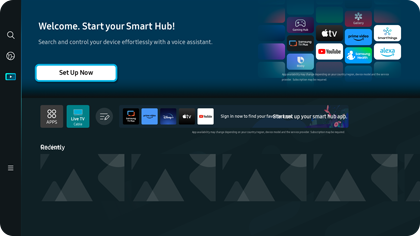
Note: If you skipped the network setup during the initial setup, you can register your Samsung Account after setting up the network.
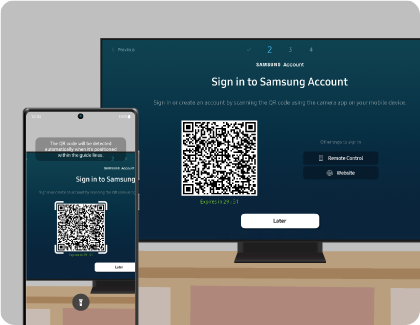
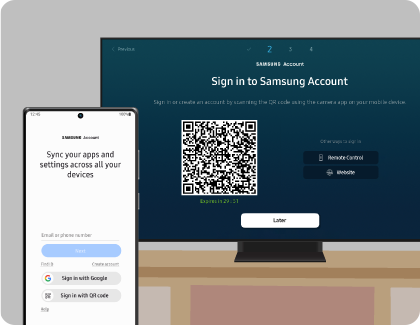
- If you already have a Samsung Account, you can log in to your TV by entering your email and password on your phone.
- If you have a Galaxy phone logged in to your Samsung Account, you can log in to the TV with the same Samsung Account. To do so, tap the pop-up that appears when you scan the QR code.
- If you do not have a Samsung Account, you can create a new account or log in to the TV using your Google account.
Notes:
- For additional instructions, please check out our video guide for creating a Samsung Account on your Samsung TV or signing in to your Samsung Account on your Samsung TV.
- If you forgot your Samsung Account ID or password, visit the Samsung Account website.
- The minimum age requirement for registering a Samsung Account may vary by country.
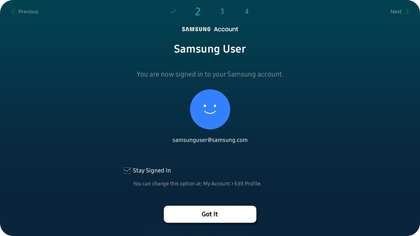
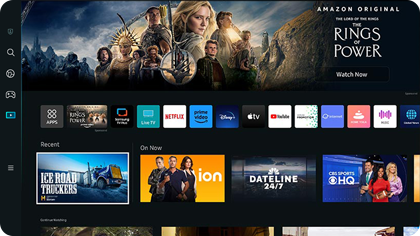
If you have a Samsung Account but did not connect it to your Smart TV during the initial setup, you can also sign in from your TV screen using the remote control.
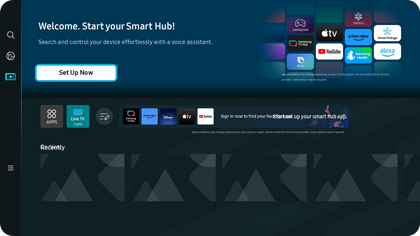
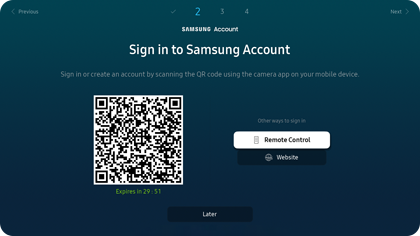
Note: Please read the paragraph above to learn how to sign in or create a Samsung Account using a mobile device. If you skipped the network setup during the initial setup, you can register your Samsung Account after setting up the network.

Note: Your Samsung Account provides added security with two-step verification. You can modify or add a phone number on the Samsung Account website.
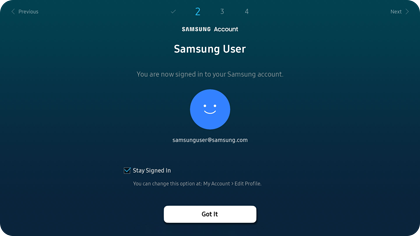
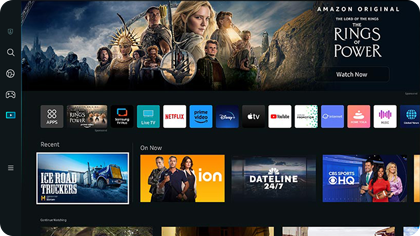
Благодарим Ви за обратната връзка
Моля отговорете на всички въпроси.