High Resolution Monitor
that power your performance

Innovative displays
that power your performance
Samsung high resolution monitors
Create a productive professional environment
with Samsung high resolution monitors to unlock your potential.
Samsung high resolution monitors deliver inspired innovations
that allow you to pursue your passion and
deliver the flexibility and versatility you need to maximize your productivity.
S8A


S6A


Designed for your needs
A versatile lineup provides you with a choice to match your exact use cases and needs.
Choose the high-resolution monitor with features and specifications that will elevate your experience.
The following features may vary by model. For specific information,
please visit the individual product detail pages through the link above.
Broaden the boundaries
of your performance
Experience the ideal environment for optimal creativity and flexibility with Samsung high resolution monitors.
Optimal picture quality
for peak performance

Lifelike colours with
crystal-clear accuracy
Experience details with vivid and vibrant
accuracy,thanks to innovative colour technology.
Every scene is recreated with real-world accuracy,
regardless of screen size.

Clear from any angle


Expanded space,
defined detail

Ultimate efficiency with limitless workspace

Do more with
your space
A wider workspace unlocks more possibilities
and versatile screen display options increase
productivity for efficient ideation and creation.
than FHD
2 PCs Simultaneously
Screen Split

Speed and power,
accelerated
with LAN port
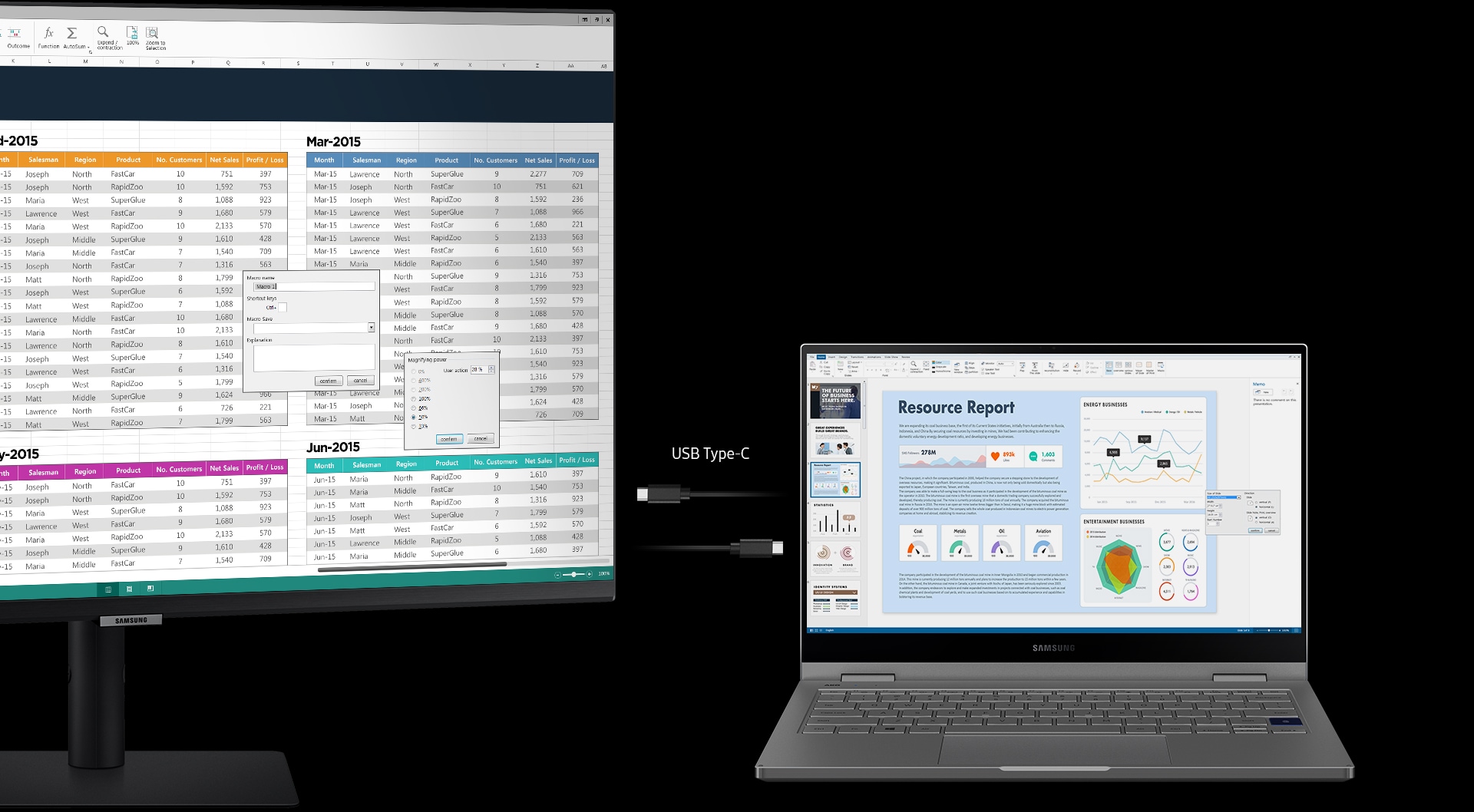
Connect and create

Docking station for
a cleaner workspace
Cables for peripherals can be connected directly to the monitor that acts as a docking station. Create a clutter-free workspace that delivers on your connectivity needs, from power to multi-screen setups.

More possibilities with multiple ports
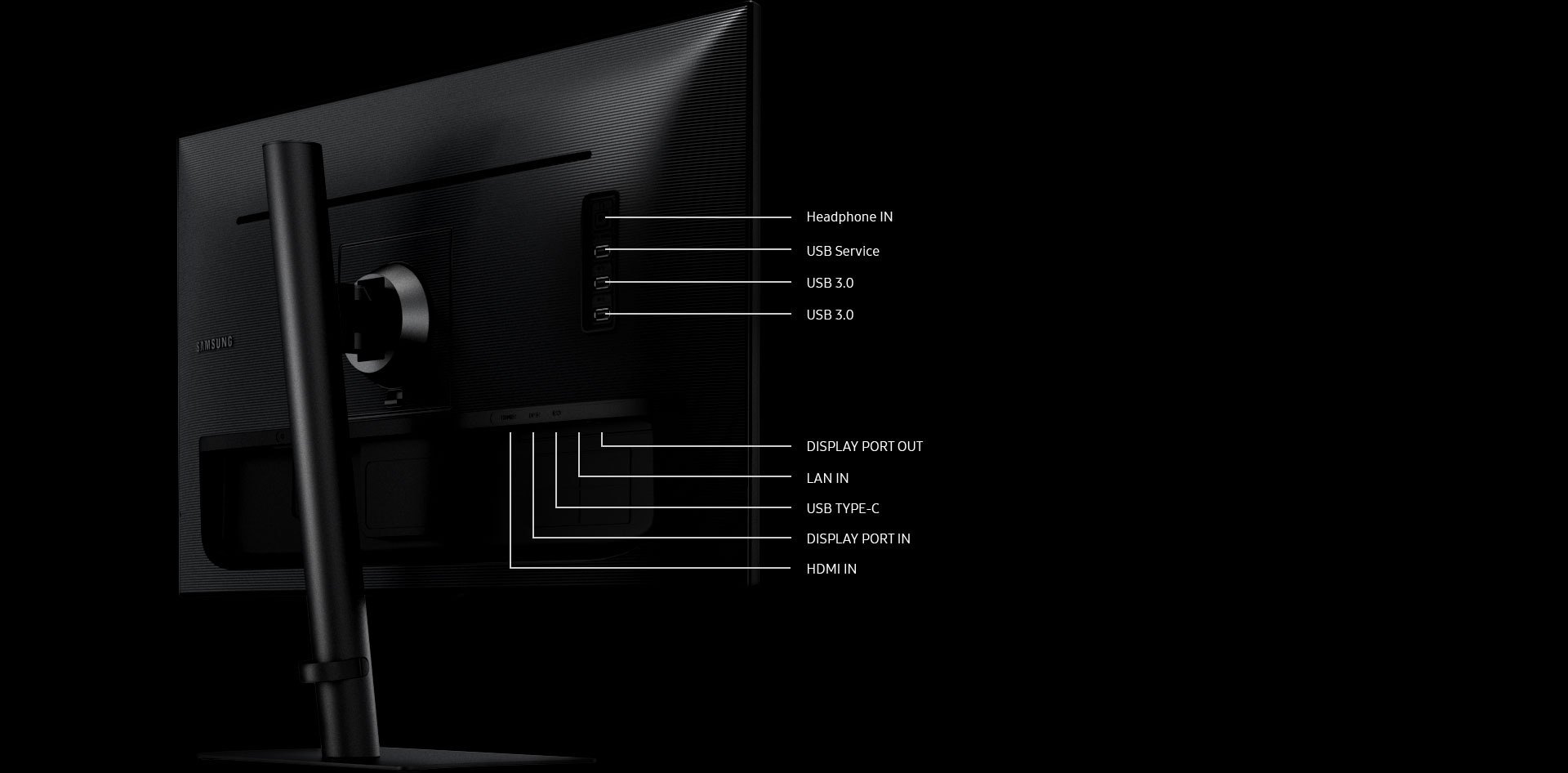
Greater comfort with less distractions


Flexibility to maximize
everyday productivity
An adjustable stand and certified intelligent eye care keep you comfortable and concentrated on your task. The monitor is supported by a slim, three-sided borderless display for a clean and clear working setup.


Protect your eyes and do more
brightness & colour temperature
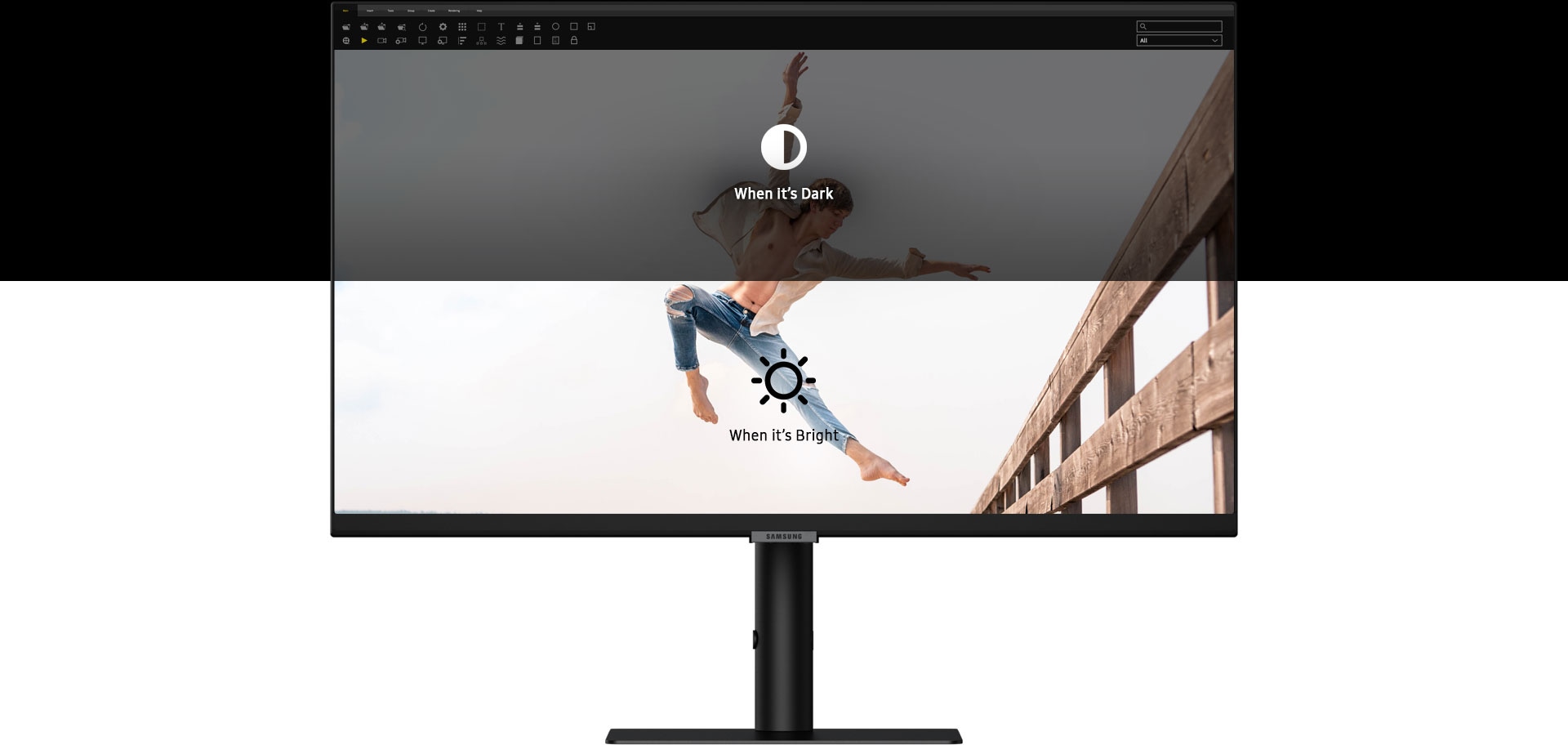
Don't just imagine
a better world, live it
Feel reassured knowing the products you use
are efficiently designed and created with eco-friendly resources
for a more sustainable future.
Go green for our sustainable future

Green technology for all
Feel confident with a thoughtfully designed monitor that prioritizes
energy efficiency and eco-friendly packaging for a more sustainable future.
Energy Saving
amazing picture quality
to reduce energy consumption
energy efficiency
Eco Package
management advocate FSC for
sustainable and ethical materials
into practical home projects





