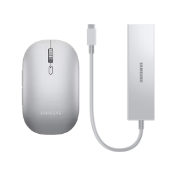Gaming
Filters
Filters
All About Gaming Monitors
-
1. What is a gaming monitor? Can it be used for other usages?A gaming monitor is specifically designed to enhance the gaming experience through specialized features that improve performance, but it can also be versatile enough for other uses, such as graphic design, photo/video editing, or general office work. These features include high refresh rates (typically 144Hz or above), low response times (1ms, 0.1ms, 0.03ms response times) to reduce motion blur, and adaptive sync technologies (G-Sync or FreeSync) that help eliminate screen tearing. Gaming monitors also often come with features like adjustable stands, customizable RGB lighting, and various gaming presets to improve gameplay visuals. For non-gaming tasks, a gaming monitor can function similarly to the classic monitor, providing high-resolution displays that enhance productivity and creative work.
-
2. What is the best gaming monitor?The best gaming monitor should offer a combination of features like high refresh rates (144Hz or higher), fast response times (1ms or lower), and high-resolution displays (such as 1440p WQHD, or 4K). These features impact the performance of the display, creating a better gaming experience by improving smoothness, reducing input lag, and enhancing visual clarity. Higher resolutions, such as 2560x1440 (often seen in 27 inches monitors) or 3840x2160 (32 inches), provide greater pixel density and clearer images, although 1920x1080 (24 inches) displays may offer less image sharpness but still provide a good experience for gamers on a budget. Samsung's Odyssey series provides these features, making it a solid choice for gamers seeking low input lag, HDR support, and advanced display technology. This series balances responsiveness and display quality, ensuring an optimal experience for both competitive gaming and immersive play.
-
3. What should I look for in a gaming monitor?When choosing a gaming monitor, consider the refresh rate (at least 144Hz for smooth gameplay), response time (ideally below 1ms to reduce ghosting), and resolution (1080p, 1440p, 4K, or ultrawide WQHD, Dual QHD, etc.) based on your system's capabilities. Graphics cards and frames per second (FPS) play a crucial role in ensuring smooth gameplay. If the graphics card delivers more FPS than the monitor can handle, the phenomenon of tearing and image distortion can occur. To avoid this, adaptive technologies like G-Sync or FreeSync help synchronize the monitor's refresh rate with the actual FPS, reducing delays and avoiding image distortion, ultimately enhancing the overall gaming experience.
-
4. What is the best screen size for a gaming monitor?The best screen size for a gaming monitor depends on your preferences and setup. For most gamers, a monitor between 24 to 32 inches offers an ideal balance of screen size and immersive experience. A 27-inch gaming monitor is a commonly preferred size due to its combination of viewing comfort and gaming performance, especially when paired with a 1440p resolution. Larger monitors (32 inches or more) and ultrawide gaming monitors can provide a more cinematic experience, which can be preferred by gamers who need more peripheral vision.
-
5. What is refresh rate of gaming monitor, and what is considered a good refresh rate for gaming?Refresh rates, measured in Hertz (Hz), determine how many times a monitor refreshes the image per second, directly affecting the gaming experience. Refresh rates can vary across the specific game and the gamer's preferences. Some casual games can be enjoyed with a refresh rate as low as least 60Hz, but 144Hz or higher is recommended for a smoother experience, especially in fast-paced games. A 144Hz gaming monitor tends to usually be a more accepted middle ground that provides a significant improvement in responsiveness and visual fluidity compared to 60Hz monitors. Many competitive gamers prefer 144Hz or higher for its reduced input lag and smoother graphics, which help in maintaining an edge during intense gameplay. However, there is also 240Hz and 360Hz options for the highest performance, making them better for first-person shooters (FPS) and racing games.
-
6. What are the differences and benefits between a curved gaming monitor vs flat monitor? Is a curved monitor better for gaming?Curved gaming monitors are designed to wrap the display around your field of vision, making for a more immersive gaming experience. These monitors are built to match the natural shape of the human eye, which reduces edge distortion and creates a more realistic gaming experience. Gameplay built to entrench the gamer in their surroundings, such as open-world and racing simulator games, are often more enjoyable on larger and ultra-wide monitors that make the immersion effect more pronounced. Flat monitors fit easier in any setup and provide a clean and simple design with consistent image quality making them them perfect for split-screen and co-op gaming. The flat screens are a practical choice for those who prioritize simplicity and versaility in their gaming environment, and may not need the full immersive effects of a curved screen.
-
7. How to set up dual monitors for gaming?To set up dual monitors for gaming, ensure that your graphics card supports multiple displays. If it does, connect both monitors using compatible cables (HDMI, DisplayPort) and configure them through your operating system’s display settings to extend or duplicate your screen. While dual monitors can be helpful for multitasking during gaming such as one monitor showing a game while the other capturing other chats or media, ultrawide monitors can perform the same functionality while creating a neater and less cluttered gaming environment.
All specifications and descriptions provided herein may be different from the actual specifications and descriptions for the product. Samsung reserves the right to make changes to this document and the product described herein, at anytime, without obligation on Samsung to provide notification of such change.