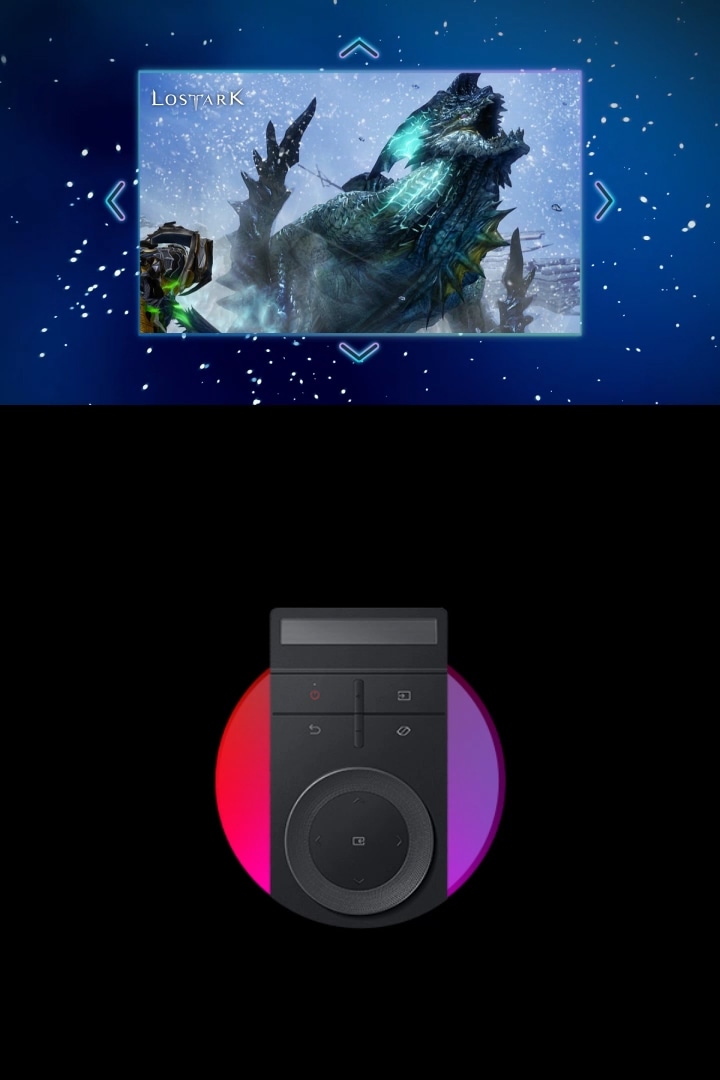- Optimal viewing distance is at over 80cm.
- Offers the lowest frequency among gaming screens or gaming soundbars in Samsung internal tests.
- Gaming Hub is available in limited countries, with app availability differing by country.
- Accessing Gaming Hub is free of charge. Subscription may be required to access content offered by game-stream providers on the Gaming Hub platform.
- A separate controller may be required depending on the specific game you are playing on the Gaming Hub.
- PC source icon in Gaming Hub is only supported on Ark.
- On-screen content simulated for demonstration purpose.
- Adjust screen ratio through the Game Bar or Quick Settings.
- In Cockpit Mode, Multi View can show up to 3 screens on one display.
- Game Mode, VRR, and Cloud Game are not supported while in Multi View mode.
- Only one external input (including HDMI) and one mirrored device screen can be displayed.
- While in Multi View mode, refresh rates of up to 120Hz are supported for external inputs.
- To display in 9:16, vertical selection is required during initial setup.
- Screen should be manually rotated for cockpit mode.
- Some Smart Hub features may not be supported depending on the service provider, language, or geographical area.
Odyssey Ark
Meteorites are falling forward with the Odyssey symbol. Then a bright light emerges from behind the planet that appeared. A top of a monitor is shown, and it moves to see the front. Then, the back of the monitor appears as it rotates further. The monitor screen also rotates vertically, with its back lighting on. The monitor sees the front again and then moves back. Lastly, the monitor screen rotates horizontally and moves down.
A top of a monitor is shown, and it moves to see the front. Then, the back of the monitor appears as it rotates further. The monitor screen also rotates vertically, with its back lighting on. The monitor sees the front again and then moves back. Lastly, the monitor screen rotates horizontally and moves down.
Explore the
unknown with Ark
Learn more about your journey ahead. Discover the sheer power,
brilliance and ingenuity of Odyssey Ark with
in-depth videos that help you get up
to speed fast.
A daily epic adventure
with Odyssey Ark
-
Personal gaming theater
See it all on a 55-inch, 1000R curved screen. Quantum
Mini-LED provides next-generation depth to deliver excellent
picture quality, enhanced by Sound Dome technology for
immersive surround sound.
Learn more

-
Feature-packed gaming
One misstep can be the difference between victory and
defeat. Prepare to win leveraging the 165Hz refresh rate,
1ms response time and FreeSync Premium Pro. With Gaming Hub,
you can quickly access top streaming services, your
favourite console and PC.*
*Internet connection, additional gaming service subscription and compatible controller required (each sold seperately). Available on 2022 Samsung Smart TVs in selected countries. Supported features, apps and games may vary by countries. 7 Learn more
-
Ark Dial
Create your ideal gaming environment. Use Ark Dial to
quickly and simply access a variety of functions like Flex
Move Screen, Milti-View, Quick Settings and Game Bar.
Learn more

Pilot
your game
theater
Learn more
There is a man playing a game and the camera focuses in on his eye. Then, the angle goes through a portal, and a gaming scene appears. The Lost Ark logo is in the gaming scene.
55" Large Screen &
1000 R Curvature
A monitor screen is filled with a universe image, and it gets bigger from 27" to 55". Then the top of the monitor is shown, and then a layer appears behind the monitor. Lines of light move from the layer toward the monitor.
Sound Dome Technology & Dolby Atmos
impressive for a gaming screen or gaming soundbar. AI Sound Booster and Dolby Atmos take it to the next level,
surrounding you in a three-dimensional soundscape that places you inside the gaming world.
A monitor with a video of gaming characters on the screen appears and there's a Lost Ark logo on the upper left corner. Circles appear behind the monitor and underneath it to represent the sound experience. Then a translucent dome appears over the monitor with multiple circles appearing on each corner of the monitor and emitting from underneath the screen to represent the Sound Dome technology.
Feature-packed gaming
Feel free at full speed
A racing game is being played, and a game bar UI appears. The UI has eight icons - response time, game picture, screen ratio, minimap zoom, core lighting, active ambient, help guide and game settings. Then it disappears and the screen is divided into two. On the half of the screen, the game is being played in 120Hz refresh rate and 5ms response time, and there is some tearing and stuttering. On the other half of the screen, it is in 165Hz refresh rate and 1ms response time and it's smoother than the other side.
Feel free at full speed
Gaming Hub:
Where gaming
comes
together
Gaming Hub allows instant access to top streaming services, your
favourite consoles and PC. Smooth visuals and responsive gameplay are
powered by Samsung’s advanced game streaming technology without
downloads or storage limits – just turn on Ark and play.3,
4,
5,
6
* Gaming Hub is available in select countries and supported
features, apps and games may vary by country
** Accessing Gaming Hub is free of charge but additional gaming
service(s) subscription may be required to access content offered by
game-stream providers on the Gaming Hub platform.
*** A separate, compatible controller may be required depending on
the specific game in Gaming Hub.
**** PC source icon in Gaming Hub is only supported on Ark.
***** Stadia will not longer be provided on Gaming Hub after 18
January, 2023. For more information, visit
g.co/stadia/faq
A monitor screen shows the Gaming Hub starting screen and around the monitor, the available game titles are shown. Then a game is being played after clicking the Xbox Game Pass app icon. At the bottom of the gaming scene, there's a game title logo, 'HALO INFINITE'.
Ark Dial:
Power up the
exclusive controller
Change settings and navigate menus instantly,
exclusively on
Ark. The custom Ark Dial is your key to controlling each journey,
creating the most
streamlined way to access the monitor's
assortment of functions with ease.
Ark Dial:Power up the exclusive controller
The solar-powered controller designed for the Odyssey Ark. The Ark Dial puts the player in control of the monitor, allowing quick and simple access to a variety of functions that Ark has – including Flex Move Screen, Multi View, Quick Settings and Game Bar.
Create your ultimate screen setup
Find your winning formula. Customize your gameplay by using Ark Dial
to quickly adjust screen size, screen
position and even ratio,
giving you even
more control over how you game.7,
8






Select the Ark Dial button.
The
monitor screen moves.

There is a gaming scene with a monster on it, and below the screen, Ark Dial appears. The screen ratio of the gaming scene changes from 32:9 to 21:9 and from 21: 9 to 16:9. Then, the screen moves as clicking the buttons in the Ark Dial.
Split-to-fit multiscreen flexibility
There is a gaming scene with the Lost Ark logo on the upper left corner of the screen. As the game screen changes to two-screen multi-view mode, the game streaming screen is displayed. When it changes to three-screen mode, an e-sports game broadcast video screen is added. Then the screen changes to another type of three-screen mode. The game screen on the left disappears and the game streaming and the e-sports game broadcast screens moves to the left, and a mobile mirroring screen with a woman connected through a video call appears on the right. In four-screen mode, an online magazine screen is added below the mobile mirroring screen. When it rotates, the screen is converted to three-screen mode with the game streaming, e-sports game braodcast, and Lost Ark gaming screens.
Multi View allows users to play on up to 4 screens at once, all on a 55-inch wide screen. Plus, built-in apps such as YouTube and Samsung TV Plus offer a Smart TV experience so gamers can now play, stream and browse with just one screen.9, 10, 11, 12, 13, 14, 15
-
2 Screens
-
3 Screens
-
4 Screens
-
5 Screens
-
Ultra-Wide
* In Cockpit Mode, Multi View can show up to 3 screens on one
display.
** Game Mode, VRR, and Cloud Game are not supported while in
Multi View mode.
*** Only one external input (including HDMI) and one mirrored
device screen can be displayed.
**** While in Multi View mode, refresh rates of up to 120Hz are
supported for external inputs.
***** Some Smart Hub features may not be supported depending on
the service provider, language, or geographical area.




Learn how to wield Odyssey Ark