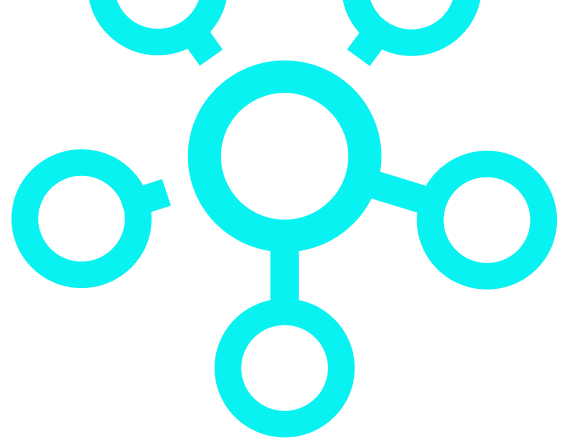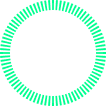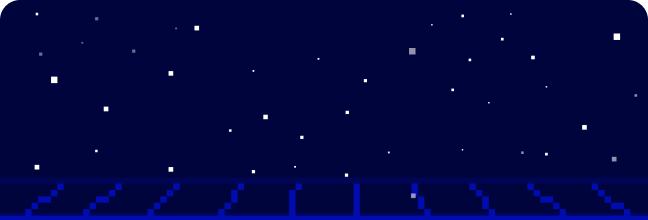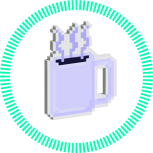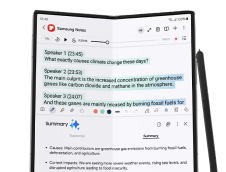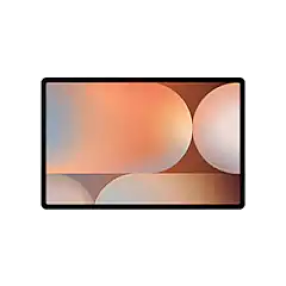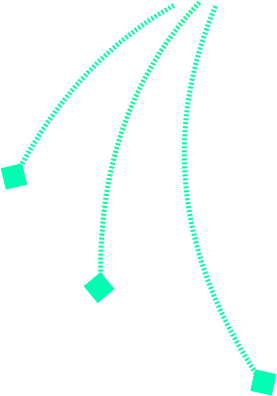
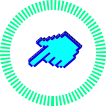

Starting university is a big change, especially for students dealing with ADHD. Samsung Canada has partnered with the Possibilities Clinic to showcase how the SmartThings app can offer resources for post-secondary students living with ADHD. SmartThings' wide range of features can help with sticking to routines, getting closer to goals, and more.
What is SmartThings?1
Discover your personalized SmartThings solutions.
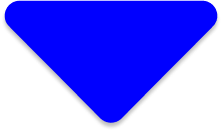


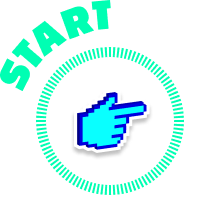
I am a...
First year student
Upper year student
High school student
Parent
Not a student
My top challenges are...
Time management & Organization
Study habits & Note taking
Sleep & Self care
Health & Wellness
Social skills & Connection
I live...
In a dorm
At home
Off-campus
I attend school...
In person
Online
Hybrid

The experts at the Possibilities Clinic support children, teens, and adults. They offer assessment, treatments, and coaching services.
See a coachMusic for every task
ADHD Influencer, Olivia Lutfallah, has put together a custom playlist that helps her when she’s trying to stay focused and on-track. Check it out for yourself.
Listen nowMeet Olivia
Olivia Lutfallah is an influencer dedicated to raising ADHD awareness. With personal experience and a passion for authentic self-expression, she has built a vibrant online presence. She's provided a few tips that help her—maybe they can help you too. For even more from Olivia, check out her channel and socials.
Recommended for you
These are suggestions and recommendations only. Samsung Canada or the products described herein are not intended to diagnose any medical conditions or provide treatment for any medical conditions. Please contact a medical professional.
1 To use SmartThings, download the app from the Galaxy Store, Play Store, or App Store. The app requires Android OS 9↑ with a minimum of 3GB RAM space or iOS 14↑.All devices should be connected to Wi-Fi or other wireless network, and registered with a single Samsung Account. Availability may vary by country, region, service provider, network environment, or device, and may change without notice. The maximum number of devices that can be connected to SmartThings is 200 per location. However, the maximum number of devices that can be connected may be limited depending on the user's network environment. Up to 10 locations per account can be used, up to 20 rooms per location, and up to 20 members can be invited per account by the administrator who registered the location.
2 Requires a SmartThings Hub or compatible device with SmartThings Hub functionality. Connected devices sold separately. Visit www.smartthings.com for more details. *Network connectivity is required.
3 Availability of Bixby features and content providers may vary depending on country or language.
4 You must sign into your Samsung account to use SmartThings Find. Availability of SmartThings Find features may vary depending on country and device.
5 Availability of Bixby features and content providers may vary depending on country or language.
6 Note Assist requires a network connection and Samsung Account login. Service availability may vary by language. Summary feature for Note Assist is activated when a certain number of characters is met and is under the character limit. Voice recording feature for Note Assist may not be supported in some countries. Audio files must be under 3 hours in duration to be processed. Accuracy of results is not guaranteed.
7 Requires a compatible third-party product, which is sold separately. The availability of this feature may vary depending on the product and country.
8 Energy Score is available on Android phones (Android 10.0 or above) and requires Samsung Health app (v6.27 or above). Samsung account login is required. Service is only available when user registers their Galaxy Watch through their Samsung account. Service availability may vary by country or region. Intended for general wellness and fitness purposes only. Not intended for use in detection, diagnosis, treatment of any medical condition or diseases. The measurements are for your personal reference only. Please consult a medical professional for advice. Accuracy of results is not guaranteed.
9 Samsung Account login may be required to use certain Samsung AI features. Samsung does not make any promises, assurances or guarantees as to the accuracy, completeness or reliability of the output provided by AI features.
10 Transcript Assist requires a network connection and Samsung Account login. Transcript Assist is only available on the pre-installed Samsung Voice Recorder app or files recorded using the pre-installed Samsung Phone app.
11 The Adaptive Noise Control, Voice Detect and Siren Detect features are only available on Samsung Galaxy Buds3Pro.
12 Intended for general wellness and fitness purposes only. Not intended for use in detection, diagnosis, treatment of any medical condition or disease. The measurements are for your personal reference only. Please consult a medical professional for advice.
13 Not intended for use in detection, diagnosis or treatment. Intended for general wellness and fitness purposes only.
14 Available services may vary depending on your country and device.