Maximizing privacy with Secret mode in Samsung Internet
In the current digital world, protecting your privacy while using the Internet is essential. That's why Samsung created private environments inside Samsung Internet where you can browse safely. This special tool for secure web browsing is known as "Secret mode".

Secret mode gives you the same browsing experience as you would normally experience in Samsung Internet, but with extra privacy and protection. Cookies and browsing history for any websites you visit in Secret mode will be erased from your phone as soon as all your Secret mode tabs are closed.
You can even save pages and bookmarks in Secret mode. However, anything you save in Secret mode will only be visible in Secret mode.
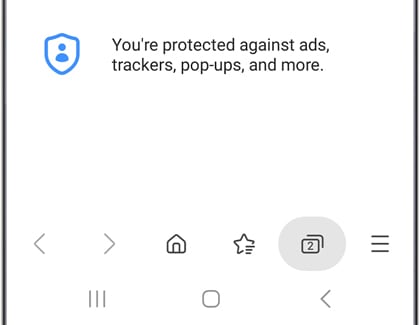
Note: If this is your first time using secret mode, an overview screen will be displayed and you will be prompted to tap Start to use secret mode for the first time.
Thank you for your feedback!
Please answer all questions.
RC01_Static Content : Hide call number function
