What can you do if your Samsung dishwasher is not draining

Is your Samsung dishwasher failing to drain? Start by examining your sink's drain for obstructions like food scraps, debris, or waste. Ensure the dishwasher's drain hose connected to the sink is not compressed, twisted, or damaged. In some regions, adherence to local regulations requires an air gap or a high loop in the hose to prevent backflow and guarantee efficient drainage.
Note: This guide applies to dishwashers sold in Canada.
Often, a non-draining dishwasher issue originates from the sink's drain, especially if you use a garbage disposal unit. Ensure the disposal is devoid of food waste and functioning correctly. For direct drain connections, inspect the drain for visible blockages.
Recently installed dishwashers or garbage disposals might have a blockage due to an unremoved disposal cap.
A newly installed dishwasher might compress its own drain hose, restricting drainage. The hose should either connect to an air gap or form a "high loop" (illustrated below) to prevent backflow. Ensure the hose isn't twisted or bent, particularly after any recent adjustments. Straighten any kinks to restore flow.
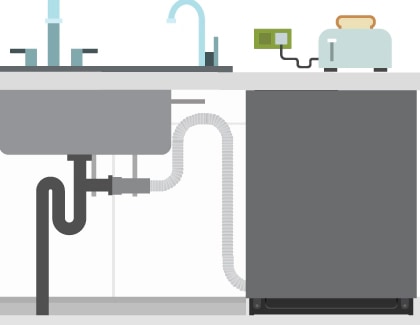
If damage prevents straightening the hose, seek professional assistance at our Service Centre.
Run water in the sink for 30 seconds. If the sink fails to drain, the issue likely lies with the house's plumbing. In this case, consult a plumber.
Some models feature removable parts in the filter and drain area for thorough cleaning. Refer to your user manual for specific instructions. Regular cleaning of these parts is essential to prevent drainage and odor problems.
Caution: Be mindful of sharp objects when cleaning these areas.
If you suspect frozen water or drain lines, warm the area or leave the cabinet door open to facilitate thawing. If freezing persists, it's advisable to contact a plumber. Remember, warranty service does not cover frozen lines.
If these steps don't resolve the draining issue, we're here to help. Visit our Service Centre for further assistance.
Is this content helpful?
Thank you for your feedback!
Please answer all questions.

