Steps to restore normal ice production from your Samsung ice maker

If your Samsung ice maker is producing ice, but not enough to meet your needs, there are a few potential reasons behind this issue. Factors such as the ice maker usage, water supply, or even the temperature of the freezer can impact ice production. In this troubleshooting guide, we will explore various solutions to help you increase the ice production of your Samsung ice maker and ensure you always have an ample supply of ice.
Note: The provided information refers to refrigerators sold in Canada. The available settings and options may differ for appliances sold in other countries.
Although the ice maker is capable of making 10 pounds of ice a day, it's only capable of holding 2 pounds of ice at a time. Once the ice bucket is full, the ice maker will stop. Additionally, if ice is not dispensed regularly, it will pile up underneath the ice maker and prevent ice production. Shifting the ice forward will fix this problem
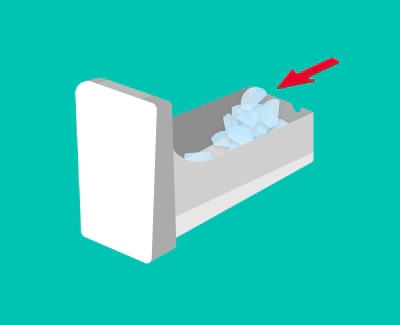
If a significant amount of ice is needed, periodically empty the extra ice into bags and keep them in the freezer, so the bucket can make additional batches of ice.
Important: If your model does not have a water dispenser, skip to step 3.
Your water line should have enough pressure to fill 6 ounces (3/4 cup) in less than 10 seconds. Just dispense water into a measuring cup.
If no water dispenses at all, verify that the water line is connected. Please read our troubleshooting guide for more information.
Note: If your model has a dispenser and it passed the water pressure test, skip to step 5. If your model doesn't have a water filter, skip to step 4.
- If your model has a dispenser, remove the water filter and try the water pressure test again. If the dispenser failed the water pressure test at first but now it passes, then you need to replace the water filter. Use only Samsung brand filters.
Note: If your dispenser only passes the water pressure test when the filter is removed, but it's a new filter, then your water pressure is too low. Move to step 4.
- If your model doesn't have a dispenser, then you need to judge for yourself if it's time for a filter replacement. Water filters are rated for 300 gallons of usage, which in an average household, represents about 6 months of usage. If it's been a while since the last time you replaced the filter, try removing it and checking if the ice production issue is resolved. If that fixes the ice production issue, then you need to replace the water filter. Use only Samsung brand filters.
Note: Skip step 4 if all of the following are true: (1) the model does not have a water dispenser, (2) the ice maker has worked before, (3) there is no reason the water pressure would have recently changed - as in, the fridge has not been recently moved or the water line recently adjusted.
Since water pressure is not controlled by the refrigerator, it will need to be adjusted at the source. The step you can take immediately is to make sure the home's water supply valve is fully open.
If that doesn't increase the water pressure enough (20 psi is required), contact a plumber for further assistance. Service is not required and no further troubleshooting is needed until the water pressure issue is resolved.
If you're using a Reverse Osmosis system to filter water, this may cause the water pressure to be too low. In this case, contact a plumber for assistance in increasing water pressure.
Many fridge issues stem from improper leveling. Therefore, you should make sure your Samsung refrigerator is level.
Your ice maker works best when the fridge's doors stay closed. Opening the door pauses ice production and allows warm air to enter the fridge, making it take longer to freeze ice. If you increase the cooling performance of your fridge, it should reduce the time it takes to freeze ice cubes.
If your ice maker is creating ice and does not display an error code, then the refrigerator does not need service. You can use the above steps to help maximize your ice production.
However, if your refrigerator is not making ice and is also displaying an error code, you can refer to your user manual for further troubleshooting.
We are here to provide additional assistance and support. Please don't hesitate to reach out to us if you need further help.
Thank you for your feedback!
Please answer all questions.
The coding for Contact US > Call > View more function. And this text is only displayed on the editor page, please do not delet this component from Support Home. Thank you

