Active noise cancelling on your Galaxy Buds Live

Unlike other Samsung earbuds, the Galaxy Buds Live do not fully insert into your ears. So, how are they able to block out sound? The answer is Active noise canceling. When this feature is turned on, it will block out noise in the nearby area, so you can be fully immersed in your music. If you ever need to be aware of your surroundings, simply turn off Active noise canceling.
Information provided applies to devices sold in Canada. Available screens and settings may vary for earbuds sold in other countries. This feature is not available on the regular Galaxy Buds or the Galaxy Buds+.
Maybe you are trying to listen to music and focus on some work, but there is a lot of background noise distracting you. If you enable Active noise canceling on your Galaxy Buds Live, less noise will get through and you will be able to concentrate.

To enable Active noise canceling on the Galaxy Buds Live themselves, simply touch and hold one of the earbuds while you are wearing them. You will hear a beep, indicating that Active noise canceling has been turned on. To turn it off, touch and hold one of the earbuds again. You will hear a different sound when Active noise canceling is disabled.
If you prefer, you can turn on Active noise canceling from the Galaxy Wearable app on your connected device. Open the app, and then tap the switch next to Active noise canceling. You will hear a beep, signaling that the feature is enabled. To turn off Active noise canceling, tap the switch again. The deactivation sound will play.
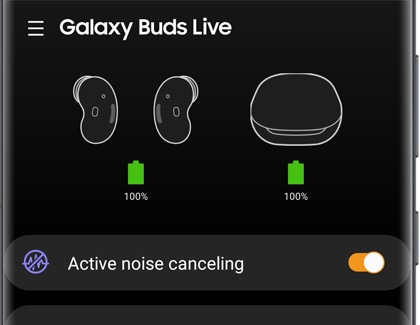
Active noise canceling is the default command for both the left and right earbud. If desired, you can change this and make only one earbud capable of turning on Active noise canceling. Open the Galaxy Wearable app, and then tap Touch controls. Tap your desired earbud (Left or Right), and then tap your desired command.
If the Active noise canceling feature on your Galaxy Buds Live causes some sound issues, such as music or phone calls sounding differently than before, you can follow the tips below to fix it.
- Your earbuds should be worn properly to ensure nothing is accidentally covered, such as the microphone.
- A gap between the earbud and the earbud tips may cause sound issues. You can try changing the ear tips for a more comfortable fit.
- Intermittent noises may occur if you are in a crowded environment or inside a moving vehicle, such as a bus.
- Dust, debris, and earwax can build up over time when you are using your earbuds, so you should regularly clean your earbuds to keep them in good condition.
- It is also helpful to check for software updates through the Galaxy Wearable app or through a PC.
- Certain frequencies, such as humming or vibrations from electric toothbrushes, may accidentally cause interference with your earbuds' sensors. This could cause the Detect conversations feature to turn on by mistake, which would temporarily disable Active noise canceling. The detection speed may also be delayed if the earbuds are too loose. You can disable Detect conversations from the Galaxy Wearable app when you do not intend to use the feature.
Note: If the problem persists, service may be required. Please visit our Support Centre to request service.
Thank you for your feedback!
Please answer all questions.
The coding for Contact US > Call > View more function. And this text is only displayed on the editor page, please do not delet this component from Support Home. Thank you