Check for a software update on your Galaxy phone
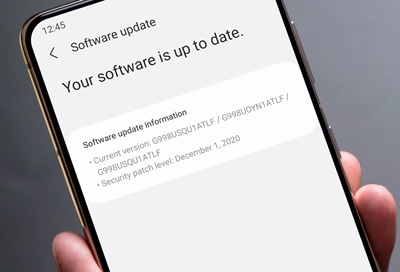
Software updates are like oil changes and tune-ups for your phone - they keep things running smoothly. They also help improve the user interface, enhance security, and remove minor bugs. We recommend updating the software whenever a new version is available so you can make sure your device stays in tip-top shape.
Note: Information provided applies to devices sold in Canada. Available screens and settings may vary for smartphones sold in other countries.
If a system update is available, you should install it to keep your phone running smoothly. However, please be aware that during the update process, your device cannot be used and files will be inaccessible. You also will not be able to make calls, even to emergency services. Additionally, there may be some differences to the device's interface when the update completes.
Note: Depending on your software version, it may be necessary to repeat this process multiple times.
Note: You can also tap the switch to enable or disable Auto download over Wi-Fi. When this option is turned on, your phone automatically update when it is connected to a Wi-Fi network. If this option is turned off, you will need to update your device manually.
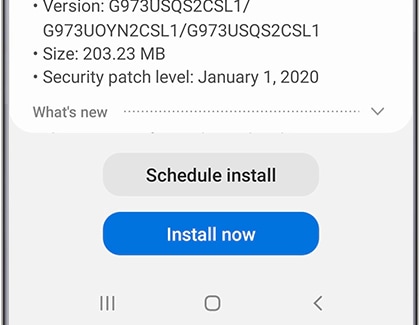
Note: At the opposite, if your software is already up to date, a message will be displayed to confirm it.
Not only is Smart Switch great for transferring data, it is also an easy way to update your device’s software. When you open Smart Switch on your Mac or Windows PC, you will see an option to update to a new software version if one is available.
Note: Make sure your phone is charged to at least 20% before proceeding.

Note: Do not disconnect the USB cable or use your phone until the update is complete. Keep in mind your phone might turn on and off during the update process.
If you would like to see the software version currently on your device, open Settings, tap About phone, and then tap Software information.
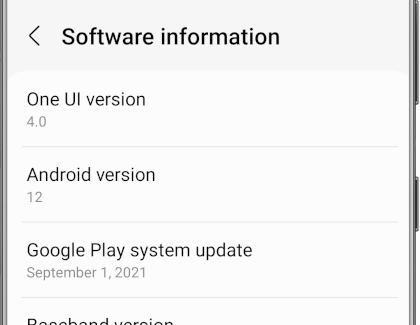
If you are experiencing any issues during a software update, please contact us, as this is considered a critical issue. There is no one-size-fits-all solution, but our agents are ready to assist you!
Thank you for your feedback!
Please answer all questions.
The coding for Contact US > Call > View more function. And this text is only displayed on the editor page, please do not delet this component from Support Home. Thank you


