Galaxy Watch Active - Adjust the screen brightness (SM-R500)

You can adjust the Galaxy Watch Active’s brightness as desired.
Available screens and settings may vary by provider, phone, or watch.
If you prefer having your smart watch on all the time, you can prevent screen burn by lowering the watch's brightness level.
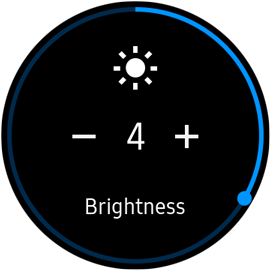
From the watch's Home screen, swipe down from the top of the screen to open the quick settings panel. Tap the Brightness icon, and then lower the brightness of the watch by tapping the - icon or increase it by tapping the + icon.
If your smartwatch’s battery keeps draining quickly, you can adjust its display settings, like brightness, to make it last longer.
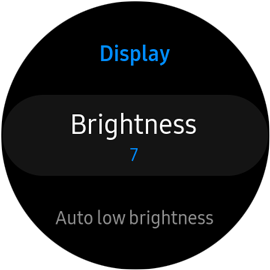
From the watch's Home screen, press the Power key, and navigate to Settings. Swipe to and tap Display, tap Brightness, and then lower the brightness of the watch using the controls.
Is this content helpful?
Thank you for your feedback!
Please answer all questions.

