Monitor your sleep with the Galaxy Ring

Securing a good night's sleep is essential for maintaining optimal health, and the Galaxy Ring is designed to enhance your sleep quality. This innovative device not only tracks your sleep patterns but also monitors your blood oxygen levels and skin temperature. The collected data is seamlessly integrated into the Galaxy Wearable and Samsung Health apps on your phone, providing you with insightful feedback. To begin, ensure your Galaxy Ring is properly connected to the Galaxy Wearable app on your phone.
Note: Information provided applies to Galaxy Ring sold in Canada. Available screens and settings may vary for devices sold in other countries.
The Galaxy Ring tracks your sleep patterns by monitoring your heart rate, blood oxygen levels, and skin temperature throughout the night.
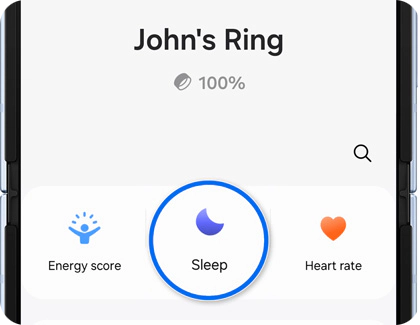
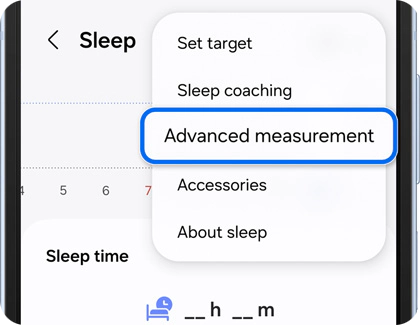
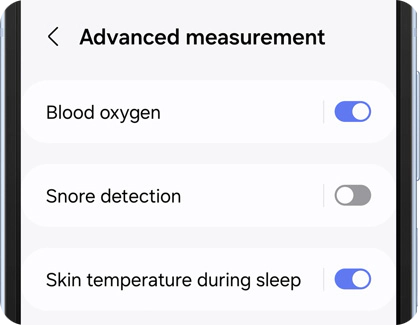
Note: You can track your sleep without activating the blood oxygen and skin temperature options if preferred.
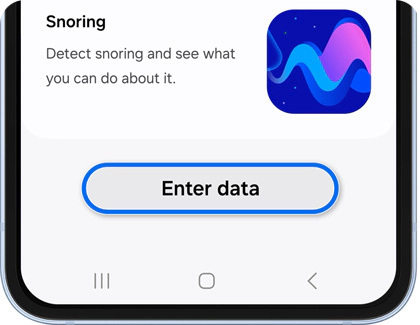
Note: The Samsung Health app also monitors for abnormal signs during sleep, such as sleep apnea, helping to ensure that you maintain optimal health and receive the proper rest.
The snore detection feature automatically measures and records your snoring patterns while you sleep.
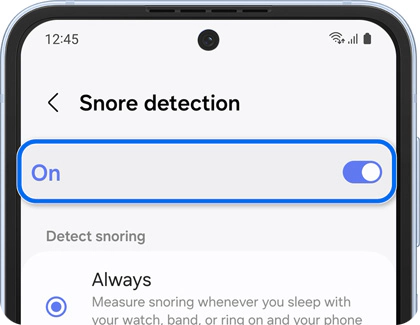
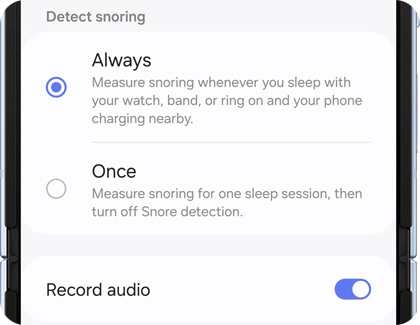
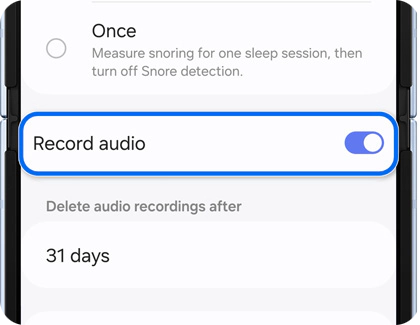
Thank you for your feedback!
Please answer all questions.
RC01_Static Content : Hide call number function
