Set up your SmartThings Wifi Smart Plug

Did you leave the coffee pot on again? Next time, plug that coffee maker (or another device) into a SmartThings Wifi Smart Plug. You will be able to control the outlet anytime, anywhere. When your SmartThings Wifi Smart Plug is connected to Amazon Alexa, you can turn devices on or off with just your voice as well. Plus, you will be able to save on electricity and prevent any potential accidents. You can also reset your SmartThings Wifi Smart Plug to fix any issues.
Note: The provided information refers to devices sold in Canada. The available screens and settings may differ for devices sold in other countries. You can visit the SmartThings website to check device compatibility and gather more information.
Note: Before you can start using your SmartThings Wifi Smart Plug, you will need to connect the outlet to the SmartThings app on your phone.
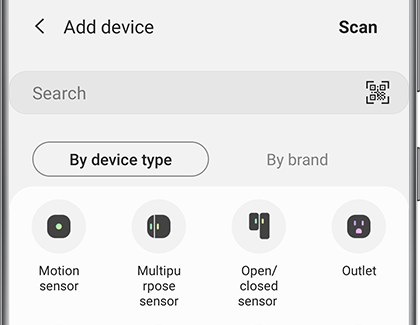
Note: If you need the plug's QR code, it can be found inside the plug’s user manual.
Note: Amazon Alexa (available for Android or iOS) and the SmartThings Wifi Smart Plug are sure to get along. They will work together in harmony to make your life easier. Just give a command to Alexa, and she will control the plug for you.
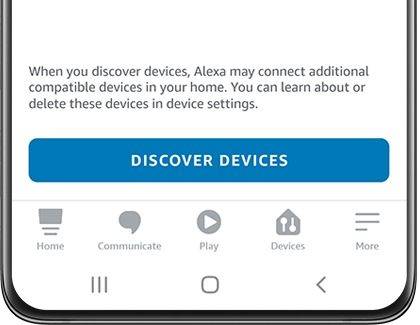
Note: If your SmartThings Wifi Smart Plug is acting funny, a simple factory reset usually fixes the problem. It is one of the easiest and most effective ways to resolve any software issues that plug may be having. Before resetting the plug, you should remove it from the SmartThings app.
Note: When you factory reset the plug, any Automations or Scenes associated with the plug will need to be reset.
Thank you for your feedback!
Please answer all questions.
The coding for Contact US > Call > View more function. And this text is only displayed on the editor page, please do not delet this component from Support Home. Thank you
