Use the Camera app on the Galaxy S22 series

One of the exciting things about a new line of Galaxy smartphones is the camera! You can photograph and film tons of fun content on your Galaxy S22 Series smartphone, with features like Object Image Stabilization, Night Portrait, and Auto Framing. Use Night Portrait when taking selfies with your best pals at nighttime, or grab crisp videos with Object Image Stabilization. Auto Framing focuses on individuals in your group for a seamless video. Plus, you can use some classic features like Director’s View and Single Take.
Note: Information provided applies to devices sold in Canada. Available screens and settings may vary for smartphones sold in other countries.
Note: Object Image Stabilization has been improved on the Galaxy S22 Series (as compared to Galaxy S21 Series) to further reduce blurriness and sudden movements when recording videos. All of your buddies will stay in the frame for a smooth and clear video!
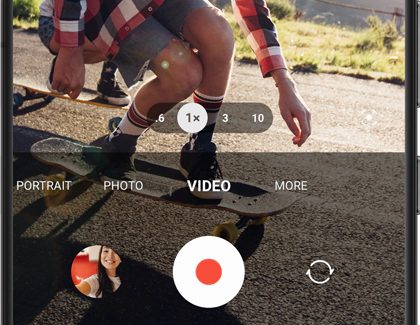
Note: 10x Telephoto is only available on the Galaxy S22 Ultra.
Night Portrait on the Galaxy S22 series allows you to capture bright portraits in dimly-lit environments. You can also take photos outside when it is dark! Night shots can be used with both the front and rear lenses.
Note: Night Portrait is not available when using 3x zoom.

Note: Originally introduced on the Galaxy Fold series, the Auto Framing feature can now be used on the Galaxy S22 series! It will automatically adjust and follow the person in the viewfinder, as well as track anyone new who enters the screen. Auto Framing can be used with both the front and rear lenses.
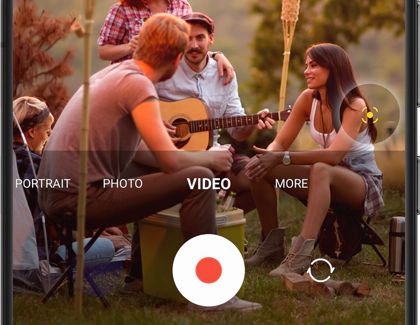
Note: The icon will glow yellow when the feature is enabled.
Your Gaalxy S22 comes with some familiar camera features too. With Portrait mode, you can capture beautiful photos of yourself or your friends and then apply effects like Blur or Backdrop.
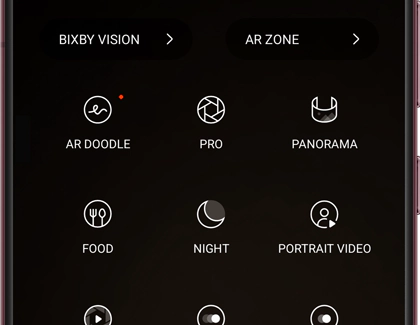
Director’s view lets you record videos using different lenses, so you can film something in front of you and record yourself at the same time! If you would like to take multiple photos at once, use Single take to capture cropped shots, filtered photos, and even videos in just a few seconds.
Is this content helpful?
Thank you for your feedback!
Please answer all questions.

