Samsung Electronics Canada, Inc., in cooperation with the Health Canada, has announced a remedy to provide free knob locks or covers to owners of slide-in electric ranges with front-mounted knobs as part of a voluntary recall. The affected models were sold in Canada, from 2013 to 2024.
This announcement addresses potential activation of range knobs through accidental contact by people or pets, posing a fire hazard if flammable objects are left on top of the range.
The following slide-in electric range models are included in this announcement:
Affected Models:
|
NE58F9500SS/AC |
NE58F9710WS/AC |
|---|---|
|
NE58H9950WS/AC |
NE58K9500SG/AC |
|
NE58K9850WG/AC |
NE58K9850WS/AC |
|
NE63A8711QN/AC |
NE63BB871112AC |
|
NE63T8711SG/AC |
NE63T8711SS/AC |
|
NE63T8751SG/AC |
NE63T8751SS/AC |
|
NE58M9430SS/AC |
NE58R9311SS/AC |
|
NE58R9430SG/AC |
NE63A8315SS/AC |
|
NE63T8111SS/AC |
NE63T8311SS/AC |
|
NE63T8511SS/AC |
Free Knob Kit
Samsung is providing slide-in electric range customers with a set of free knob locks or covers, depending on their model, to prevent accidental activations from occurring.
Customers may continue to use their slide-in electric ranges while awaiting their set of free knob locks or covers.
Samsung also recommends consumers follow these range-safety precautions, regardless of range type or manufacturer:
1. While not actively cooking, never place, leave, or store anything on the top of your range.
2. Keep children and pets away from range knobs.
3. Be sure to check your range knobs to ensure they are turned off after cooking.
Request Free Knob Kit
Step by step guide to transfer data wirelessly during initial device set up. Android to Galaxy
Step 1 - Locate your Serial number
You can locate your Electric Range's serial number in one of two locations, depending on the model of your range.
Location 1: Behind the warming drawer at the bottom of the range you will see the serial number on the left of the range's frame.
Location 2: Underneath the cooktop of your range on the left side. Tip: To access your serial number easiler, please open the oven door.



Step by step guide to transfer data wirelessly during initial device set up. Android to Galaxy
Step by step guide to transfer data wirelessly during initial device set up. Android to Galaxy
Step 3 - Review the pop-up to see if your model is affected and eligible for the knob kit
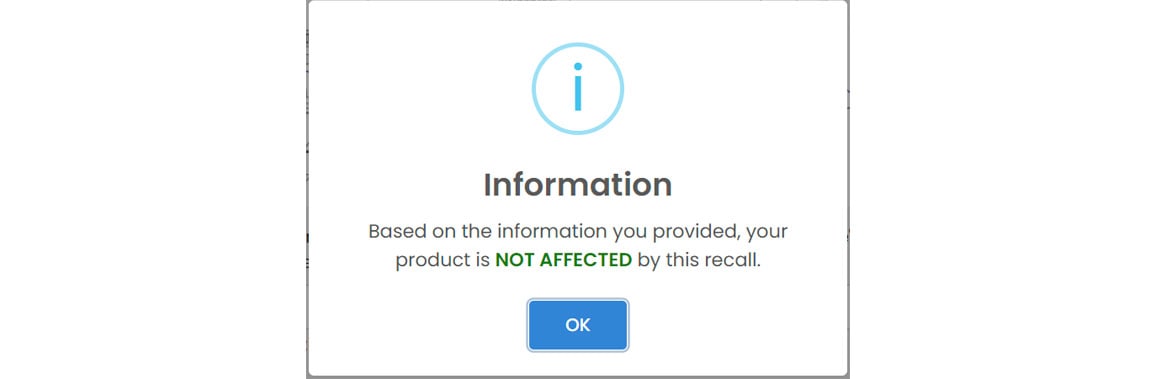
If eligible, the portal will provide the following information:


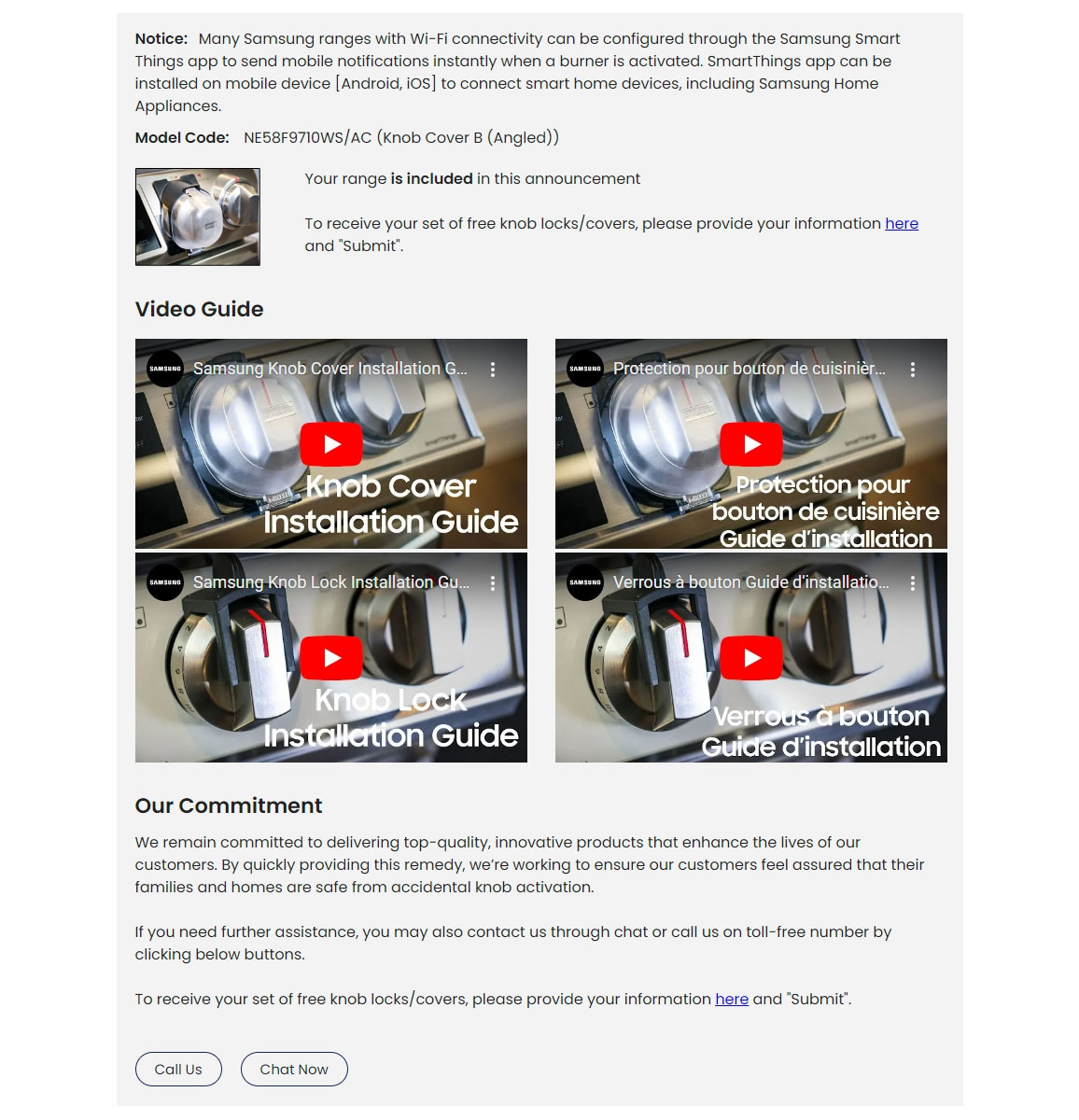
Step by step guide to transfer data wirelessly during initial device set up. Android to Galaxy
Step by step guide to transfer data wirelessly during initial device set up. Android to Galaxy
Step by step guide to transfer data wirelessly during initial device set up. Android to Galaxy
Step by step guide to transfer data wirelessly during initial device set up. Android to Galaxy
-
Which range models are included in this announcement?Only certain slide-in electric range models are included in this announcement.
-
Can customers continue to use their range without installing knob locks or covers?Yes, customers may continue to use their affected range while awaiting their set of free knob locks or covers, so long as they follow basic safety precautions such as: never place, leave, or store anything on the top of your range; Keep children and pets away from range knobs; Be sure to check range knobs to ensure they are turned off after cooking.
-
Why should I add knob locks or covers to my range?Any slide-in electric range with front-mounted knobs should have knob locks or covers installed to prevent accidental activation by people or pets when not in use.
-
When will I receive my knob locks or covers?Knob locks or covers, depending on your model, should arrive within one week of completing the request online. The shipment can be tracked through information provided in a confirmation email or by calling 1-833-775-0120.
-
How do I install this remedy?After receiving your set of knob locks or covers, depending on your model, please reference the included instructions for easy installation. For additional instructions, please visit these instructional videos: Knob Cover: Click Here Knob Lock: Click Here
-
What information do I need to start a request?To request your free set of knob locks or covers, depending on your model, simply provide your serial number in the “Start Your Request” section above. The range’s serial number can be found on a label located in one of two areas on the range: either by opening the oven door and inspecting the top left corner of the frame – or by opening the bottom drawer of the range and inspecting the left side of the frame.
-
What should I do if I can't read the serial number on my range's label?If the serial number is unreadable on a range's label, you may contact 1-833-775-0120 for assistance, or chat online with one of our agents.
-
Can I still receive knob locks or covers if my slide-in electric range's warranty has expired?Yes, the set of knob locks or covers is free of charge regardless of warranty status.
-
If my range is compatible, how can I configure Samsung SmartThings app to send mobile notifications when a burner is first activated?SmartThings is an application that conveniently connects, controls, and updates connected devices, including Samsung home appliances.
To configure these burner activation notifications, first download SmartThings app and either log in or create an account.
Then, press Smart Control on your range's display to activate the feature. The feature will be canceled once the door is opened, or once you finish or cancel cooking. Open the SmartThings app on your phone, tap the Devices tab, and then tap the Home icon. Select your desired location and swipe left or right to find your range. Tap your range to remotely control the following:
- Change the cooking mode, cooking time, and temperature.
- Change the temperature probe setting.
- Monitor the status of each cooktop burner.
- Monitor the status of the oven.
- Start the oven (electric ovens only).
- Turn off the oven.






