How to use the SmartThings Hub and connect the SmartThings Dongle to your Samsung Smart TV

You can easily connect lots of different smart devices, like lights and sensors, to your Samsung TV using something called the SmartThings Hub. It's like a remote control for all these gadgets. For some devices, you'll need a little extra piece called a SmartThings Dongle (VG-STDB10A) that lets them talk to your TV. Don't worry, it's easy to use! Just plug the Dongle into the USB slot on your TV, and it'll set itself up without you having to do anything else.
Note: Connection to Z-Wave devices is not supported.
You can use the SmartThings Hub feature with various Samsung products to connect IoT devices (such as light bulbs, plugs, or sensors) that are supported with SmartThings using Wi-Fi or cloud-to-cloud connection.
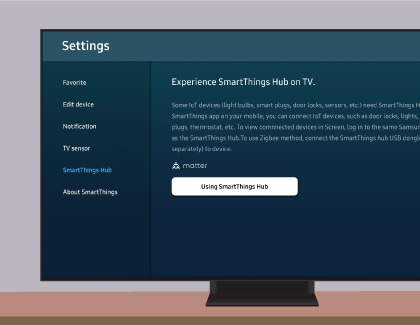
The following products released in 2023 include SmartThings functions:
- Smart TV: QN900C, QN800C, QN700C, QN95C, S95C, S90C, QN90C, QN85C, Q80C, Q70C, Q60C, CU8000, and CU7000
- Lifestyle TV: LS03CB
- MicroLED: MNA89MS1BA
- Smart Monitor: M80C, M70C, M50C, G97NC, G95SC, G70NC, and S90PC
- Soundbar: HW-Q990C
Note: Some Samsung products require a separate SmartThings Dongle to connect IoT devices using Zigbee or Thread protocols. Make sure to log in to the same Samsung account on your TV as your mobile SmartThings app. This function may not be supported depending on the connected device type.
Requirements & compatibility
Make sure to use the same Samsung account when logging in to your TV and mobile SmartThings app.
The following models released in 2023 require the SmartThings Dongle to connect to Zigbee and Thread compatible devices:
• Smart TV: CU8000, and CU7000
• Lifestyle TV: LS03CB
• Smart Monitor: M70C, M50C, G97NC, G95SC, G70NC, and S90PC


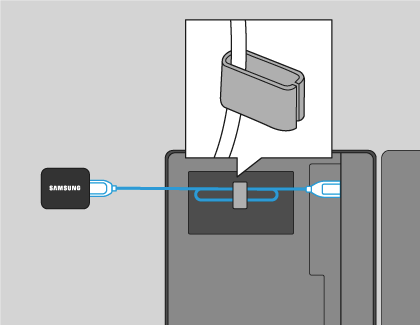
Note: If you remove the SmartThings Dongle from your TV or turn off the SmartThings Hub function, any devices connected to the SmartThings Hub may be disconnected. Disconnected devices will require reconnection and re-registration to the SmartThings app.
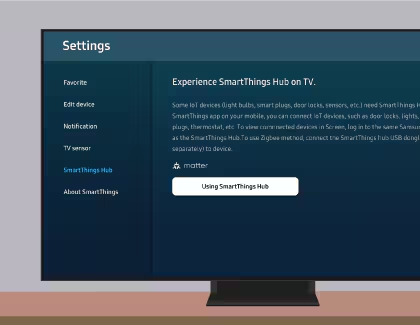
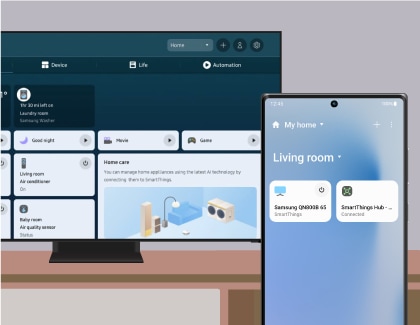
Is this content helpful?
Thank you for your feedback!
Please answer all questions.


