Connect a Samsung Smart TV in the SmartThings app

You can control your Smart TV the same way you control SmartThings devices. Yes, that is right - when you connect it to the SmartThings app, you will be able to turn on the TV, change channels, adjust the volume, and much more right from your phone. And you do not even need to be in the same room! The SmartThings app lets you control your TV remotely no matter where you are, as long as you have an internet connection.
Note: Information provided applies to televisions sold in Canada. Available screens and settings may vary for televisions sold in other countries.
Note: Before you can connect your TV to SmartThings and control it remotely, you will need to make sure the SmartThings app is downloaded on your phone. Next, double check that the TV and your phone are connected to the same Wi-Fi network and are both signed in to the same Samsung account. When you are ready, you can begin connecting your TV to the app.
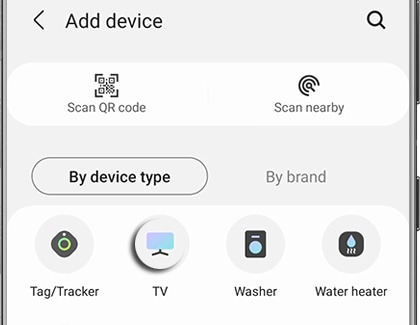
- 2020 and 2021 models: Use the remote to select OK on the TV screen.
- 2017 to 2019 models: Input the PIN shown on the TV screen into the phone, and tap Done.
- 2016 models: Use the buttons on the TV or remote to select Allow.
Thank you for your feedback!
Please answer all questions.
RC01_Static Content : Hide call number function