Connect The Freestyle to a Wi-Fi network

The Freestyle allows you to stream content onto nearly any surface. You can access even more content when you connect The Freestyle to the internet, such as your favorite apps and games. The Freestyle can be easily connected to a Wi-Fi network to take your entertainment to the next level.
Note: The information provided applies to The Freestyle projectors sold in Canada. Available screens and settings may vary for projectors sold in other countries.
You can connect to a Wi-Fi network on The Freestyle! Just make sure to have your wireless network name (SSID) and password handy before trying to connect.
- Turn on The Freestyle, and press and hold the Home button on the remote.
- Select All Settings, then select Connection, and then select Network.
- Select Open Network Settings.
- Scroll to and select the name of your network.
- Enter the password when prompted, and then select Done.
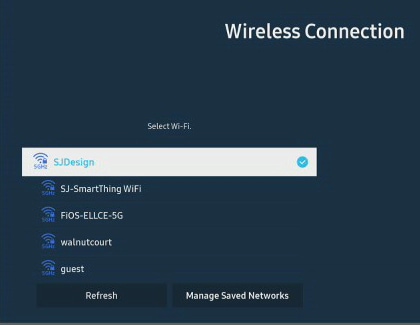
The Freestyle’s MAC address is located in the Settings menu. If you ever need to check the address, you can use the steps below:
- Turn on The Freestyle, and press and hold the Home button on the remote.
- Select All Settings, then select Support, and then select About Projector.
- Scroll down to find the Wireless MAC Address listed under Product Information.
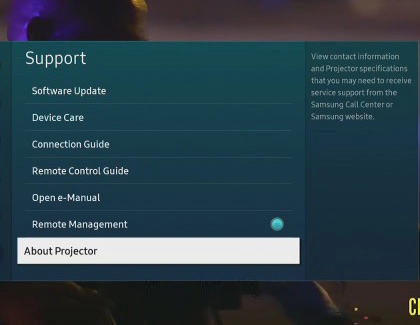
Thank you for your feedback!
Please answer all questions.
The coding for Contact US > Call > View more function. And this text is only displayed on the editor page, please do not delet this component from Support Home. Thank you

