How to connect a soundbar to your Samsung TV using HDMI (ARC)

If your TV supports ARC (Audio Return Channel), you can connect your TV and soundbar using an HDMI cable, so audio from your connected devices will play on the soundbar. ARC is easy to use, and you will enjoy excellent sound quality.
Note: The provided information refers to TVs sold in Canada. The available settings and options may differ for devices sold in other countries.

Follow the steps below to connect your ARC TV to the soundbar:

- If you have no audio when using ARC, press the Anynet button on your soundbar’s remote once and then twice to toggle the Anynet function on or off. Anynet must be set to ON for ARC to work.
- The TV audio settings must be set to external speaker to receive audio through the soundbar. For information on changing this setting, please consult the user manual for your TV.
- When using ARC, you must power off the TV first and then the soundbar will power off automatically. If you power off the soundbar first, the TV will stay on and the audio will be output through the TV speakers. You can use either the TV or soundbar remote to power off both devices. This is only available when the soundbar is connected to a Samsung TV.

If you’re running into glitches, you can power cycle your devices. Believe it or not, many minor issues with any device can be fixed with a power cycle. Think of it like a little power nap that gets the devices going again in a snap. Follow the steps below:
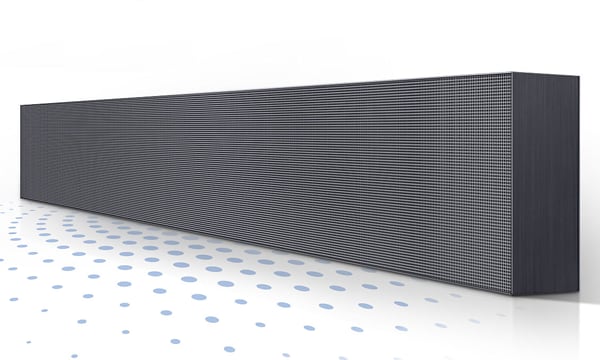
Updating the firmware on your soundbar keeps everything in working order. Follow the steps below to update your firmware:
If your issue is not solved after trying the steps above, contact us.
Thank you for your feedback!
Please answer all questions.
RC01_Static Content : Hide call number function
