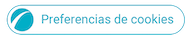Escanea el código QR con tu dispositivo móvil y coloca este producto en el lugar que prefieras.
¡Felicidades! Aquí tienes tu descuento por entregar tu artículo.
<%= title %> <% if (!!discountAmount) { %> <%= discountAmount %> <% } %> <% if (!!tradeInAmount && !!additionalDiscount) { %> <%= tradeInAmount %> <%= additionalDiscount %> <% } %>
<%= deviceSummary %>
<% if (quantityChangeable) { %>
Add Samsung Care+ for Business
Más informaciónYou love it, we cover it. Protection for your new Galaxy device from the people who know it best
Please select Samsung Care + for Business or "No Coverage"
-
<% options.forEach((option) => { %>
-
<% if(hasChildren) { %>
<% } else { %> <% } %>
<% }) %>
*All prices include insurance premium tax
key features
-
Dual QHD
-
OLED Glare Free
-
0.03ms
-
Gaming hub
Pantalla épica. Partida épica


Todos los detalles de OLED en una pantalla más amplia.
OLED en Dual QHDDisfruta de tus juegos al máximo gracias a la tecnología OLED . Descubre cómo tus contenidos cobran vida en una pantalla con resolución Dual QHD (5.120 x 1.440) con una nitidez y precisión inigualables.


Fuera distracciones
OLED Glare Free
La tecnología antirreflejante Glare Free reduce significativamente los reflejos de fuentes de luz externas para que la pantalla OLED mantenga una expresión perfecta de color y nada te distraiga. Esta pantalla refleja un 54% menos el brillo que los paneles antirreflejantes convencionales, podrás sacar ventaja a tus enemigos y ganar todas las partidas.


* Basado en pruebas internas.
Supera a tus oponentes a toda velocidad
Tasa de refresco de 240 Hz y tiempo de respuesta de 0,03 ms (GtG)Tiempo de respuesta (GtG) casi instantáneo, de solo 0,03 ms. Las conexiones HDMI 2.1 y DisplayPort también te ayudan a ganar ventaja, ya que ofrecen tasas de refresco de 240 Hz en resolución UHD.


El lugar en el que se reúnen los juegos
Gaming HubGaming Hub te da acceso instantáneo a tus plataformas de juego y streaming favoritas sin consolas ni descargas. Prueba los juegos que ya sabes que te gustan, descubre nuevos favoritos y explora las tendencias, ¡todo en el mismo lugar!
*Gaming Hub está disponible en un número limitado de países. La disponibilidad de la aplicación varía según el país. La interfaz de usuario está sujeta a cambios sin previo aviso. Es posible que tengas que suscribirte para acceder a los contenidos ofrecidos por los proveedores de juegos en Gaming Hub. *Es posible que tengas que descargar aplicaciones en función del juego o servicio. *Es posible que necesites otro mando en función del juego de Gaming Hub. *Requiere conexión a Internet y una Samsung Account.

Más brillo OLED
Samsung OLED Safeguard
¡Sigue en racha!
Disfruta de un estilo de vida más inteligente
Diseño y funcionalidad de vanguardia
Especificaciones
-
Curvatura de pantalla 1800R
-
Relación de aspecto 32:9
-
Brillo (Típico) 250 cd/㎡
-
Ratio de contraste (Estático) 1,000,000:1 (Typ.)
-
Resolución DQHD (5,120 x 1,440)
-
Tiempo de Respuesta 0.03ms(GTG)
Asistencia técnica
Encuentra respuestas a las pregunta que tienes sobre el producto
-
e-Manual
- Versión 2312130
- 93.9 MB
- 06.04.2025
INGLÉS, FRANCÉS, ESPAÑOL, PORTUGUÉS, ESLOVENA, TURCO, HUNGRÍA, POLACA, GRIEGO, BULGARIA, CROATA, CHECA, ESLOVACA, RUMANO, SERBIA, ALEMÁN, HOLANDÉS, SUECA, DANÉS, NORUEGA, FINLANDIA, ITALIANO, LETONIA, LITUANIA, ESTONIA, RUSIA, UCRANIA, Kazajstán, HEBREO, ÁRABE, INDONESIA, PERSA, VIETNAMITA, CHINO -
Product Guide
- Versión 2406280
- 0.64 MB
- 06.04.2025
INGLÉS -
Product Guide
- Versión 2406280
- 0.64 MB
- 06.04.2025
ESPAÑOL
Preguntas frecuentes
- Actualiza tu Samsung Gaming Monitor usando un dispositivo USB
- [2022] Cómo instalar y configurar el monitor para videojuegos Odyssey Ark de Samsung
- Cómo usar la Detección de logos y el Salvapantallas en tu monitor OLED
- Qué hacer para solucionar la retención de imágenes en tu monitor OLED
- Cómo evitar el desplazamiento de la imagen en tu monitor Samsung OLED
Comparar los modelos
Comparar con artículos similares
Monitor Gaming 49" Odyssey G9 G95SD OLED DQHD 240Hz Curvo
LS49DG950SUXEN
-
Dual QHD
-
OLED Glare Free
-
0.03ms
-
Gaming hub