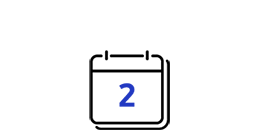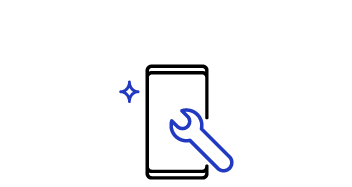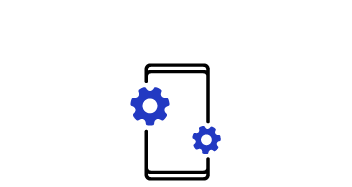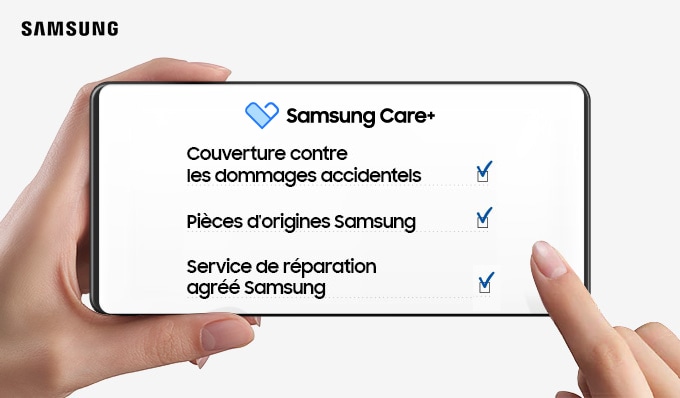Écran PC Professionnel 49" ViewFinity S9 S95UA QHD 60Hz
LS49A950UIPXEN
Scannez le QR Code avec votre smartphone et placez le produit dans l’espace souhaité.
Fonctionnalités clés
Fonctionnalités
La haute résolution au service de la productivité


Des couleurs qui prennent vie
Technologie QLED
La technologie Samsung QLED convertit la lumière en une plus large gamme de couleurs, offrant plus de nuances que les moniteurs conventionnels. Les couleurs sont aussi nettes et pures que possible grâce à la gamme de couleurs étendue à 95 % selon la norme DCI-P3.


Obtenez des nuances plus riches et plus détaillées
DisplayHDR 400
La prise en charge du HDR permet d'afficher à l'écran une véritable plage dynamique élevée de blancs et de noirs lumineux. Les zones sombres sont plus riches et plus intenses, tandis que les zones lumineuses sont encore plus éblouissantes et lumineuses, offrant une résolution claire et détaillée pour un visionnage exceptionnel.


Concentration et confort améliorés
Courbure 1800R
Restez concentré, restez productif. L'écran incurvé permet de visualiser le contenu d'un seul coup d'œil tout en limitant efficacement la fatigue oculaire par rapport aux moniteurs plats, pour une expérience plus confortable - ce qui signifie que les utilisateurs peuvent rester concentrés plus longtemps, tout en minimisant la fatigue.


Transformez votre écran en véritable station d'accueil
Connectique USB-C et multiples ports USB
Grâce à la connectique USB-C, rechargez votre appareil (PowerBoost jusqu'à 90W), transférez vos données et recopiez votre écran avec un seul câble, de quoi libérer de l’espace sur votre poste de travail et gagner en mobilité. De plus, profitez des nombreux ports USB pour brancher directement vos appareils périphériques à l’écran.


* La Lan ne peut être utilisée que dans une seule source à la fois.
Le hub ultime pour votre bureau
Une connectivité polyvalente
Faites de votre moniteur une station d'accueil. Avec des entrées DP, 2xHDMI, USB et USB Type-C, le S9 permet une connectivité polyvalente à presque tous les dispositifs, tandis que les haut-parleurs intégrés offrent une écoute. Améliorez votre travail avec des connexions plus propres à partir d'un hub central pour une meilleure productivité.


Maîtriser plusieurs sources en harmonie
Commutateur KVM intégré
Un commutateur KVM intégré permet à l'utilisateur de contrôler deux sources connectées au moniteur, avec un seul clavier et une seule souris. Une fois connecté, l'utilisateur peut basculer sans effort d'une source à l'autre à l'aide d'un bouton situé sous le moniteur, ce qui élimine tout problème lié à l'utilisation de plusieurs appareils et améliore l'efficacité.


Concentrez-vous sans interrompre votre travail pour une productivité maximale
Pied ergonomique
Avec un design sans bordures, restez focalisé sur votre travail en minimisant les distractions. Avec un double moniteur, passez d'une application à l'autre, d'un e-mail à un document sans vous déconcentrer, grâce à un système de navigation sans fil. Complété par un support métallique fin pour répondre à tous les besoins esthétiques.


Une protection des yeux constante
Technologie Eye Saver
Protégez vos yeux. La technologie avancée Eye Saver réduit la fatigue oculaire pour une utilisation prolongée plus confortable. La technologie Flicker Free supprime en permanence les scintillements d'écran fatigants et irritants, tandis que le mode Eye Saver minimise la lumière bleue émise.


Achetez en toute facilité
Caractéristiques
-
Résolution
5,120 x 1,440
-
Courbure d'écran
1800R
-
Taux de rafraîchissement
60Hz (DP : Max 120Hz)
-
HDR(High Dynamic Range)
VESA DisplayHDR 400
-
Taille de l'écran
49
-
Plat / Incurvé
Incurvé
-
Zone active (HxV) (mm)
1191.936(H)*335.232(V)
-
Courbure d'écran
1800R
-
Format
32:9
-
Type de dalle
VA
-
Luminosité
350 cd/㎡
-
Peak Brightness (Typical)
400 cd/㎡
-
Luminosité (Min)
250 cd/㎡
-
Rapport de contraste (statique)
3000:1(Typ)
-
Ratio de Contraste (Dynamique)
Mega DCR
-
HDR(High Dynamic Range)
VESA DisplayHDR 400
-
Résolution
5,120 x 1,440
-
Temps de réponse
4ms(GTG)
-
Angle de vue (H/V)
178°/178°
-
Prise en charge des couleurs
Max 1.07B
-
Gamut couleur (NTSC 1976)
88%(Typ.)
-
Color Gamut (DCI Coverage)
95%(Typ.)
-
Couverture sRGB
125%(Typ.)
-
Couverture Adobe RGB
92%(Typ.)
-
Taux de rafraîchissement
60Hz (DP : Max 120Hz)
-
Eco Saving Plus
Oui
-
Eye Saver Mode
Oui
-
Flicker Free
Oui
-
Incrustation d'image
Oui
-
Quantum Dot Color
Oui
-
Taille de l'image
Oui
-
Certification Windows
Windows10
-
Off Timer Plus
Oui
-
Screen Size Optimizer
Oui
-
Black Equalizer
Oui
-
Low Input Lag Mode
Oui
-
Refresh Rate Optimizor
Oui
-
Auto Source Switch
Oui
-
Display Port
1 EA
-
Version du DisplayPort
1.4
-
HDMI
2 EA
-
Version HDMI
2
-
Prise casque
Oui
-
Hub USB
3
-
USB Hub Version
3.0x3ea
-
USB-C
1 EA
-
USB-C Charging Power
90W
-
Ethernet (LAN)
1 EA
-
Haut-parleurs
Oui
-
Température
10~40 ℃
-
Taux d'humidité
10~80,non-condensing
-
Réglage d'usine
Oui
-
Mode Couleur
Custom/High Bright/FPS/RTS/RPG/AOS/sRGB/Cinema/Dynamic Contrast
-
Couleur
CHARCOAL BLACK
-
Type de pied
HAS
-
Ajustable en hauteur
120.0 ± 5.0 mm
-
Inclinaison
-2.0˚(±2.0˚) ~ +15.0˚(±2.0˚)
-
Rotation
-15.0˚(±2.0˚) ~ +15.0˚(±2.0˚)
-
Support mural
100.0 x 100.0
-
Classe d’efficacité énergétique
G
-
Alimentation
AC 100~240V
-
Consommation énergétique - Max
220 W
-
Consommation d'énergie (Typ)
45 W
-
Consommation d'énergie (DPMS)
0.50 W
-
Consommation d'énergie (Mode OFF)
0.30 W
-
Consommation anuelle
66 kWh/year
-
Type de produit
Internal Power
-
Dimensions de l'ensemble avec pied (LxHxP)
1199.5 x 523.1 x 349.7 mm
-
Dimensions de l'ensemble sans pied (LxHxP)
1199.5 x 369.4 x 193.7 mm
-
Dimensions de l'emballage (LxHxP)
1327.0 x 318.0 x 497.0 mm
-
Poids de l'ensemble avec pied
14.6 kg
-
Poids de l'ensemble sans pied
11.6 kg
-
Poids du produit dans son emballage
20.1 kg
-
Longueur du câble
1.5 m
-
Cable HDMI
Oui
-
USB Type-C Cable
Oui
-
Mini-Display Gender
Non
-
CD d'installation
Oui
Manuels d'utilisation et téléchargements Fiche technique
FAQ
- Update your Samsung Gaming Monitor using a USB device
- Comment paramétrer la fréquence de rafraîchissement de mon moniteur avec une console de jeux
- Que faire si un pixel apparaît sur l’écran de mon moniteur Samsung
- Que faire si l’image affichée sur mon moniteur est instable, déformée ou floue
- Les écrans Samsung sont-ils compatibles avec Apple Macs ?
Besoin d’aide ?
Trouvez des réponses à vos questions.
Nos experts vous conseillent
Échangez avec nos experts et obtenez des conseils sur les produits qui correspondent le mieux à vos besoins.