How to open One UI 7 notifications or quick settings panel
For enquiry, our Live Chat agents are happy to help.
The notification and quick settings panel can now be accessed separately in one swipe from the home screen.
The swipe area for the notification panel and quick settings panel is divided in approximately a 7:3 ratio (refer to the image below).
* You can change the position of the touch area for the Notification panel and the Quick settings panel.
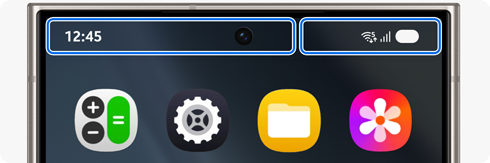
How to open the notification panel
Swipe down from the top left of the screen to open the notification panel.

How to open the quick settings panel
Swipe down from the top right of the screen to open the quick settings panel.
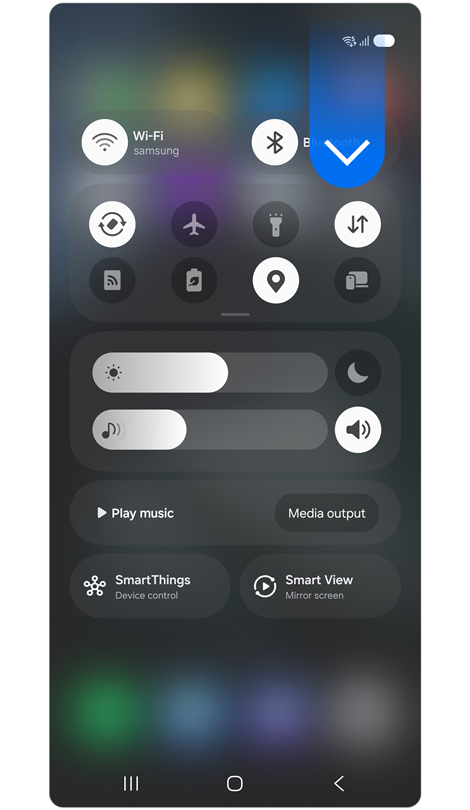
Thank you for your feedback!
Please answer all questions.






