How to use the SmartThings to scan care labels and detergent features

The new AI-powered laundry features on the SmartThings app are designed to enhance your laundry experience with personalised care. Register your clothes to receive customised washing and cycle recommendations for optimal cleaning, and use the detergent scanning feature to ensure the right amount of detergent is used for each load.
|
Model |
Features |
||
|---|---|---|---|
|
Clothing Care |
Detergent Scan |
Label Scan |
|
|
WW8400D |
✓ |
✓ |
✓ |
|
WW7400D |
✓ |
✓ |
✓ |
|
WW7000D |
✓ |
X |
✓ |
|
WW6400D |
✓ |
X |
X |
|
WW6000D |
✓ |
X |
X |
First, register your clothes by scanning the care labels to receive laundry recommendations.

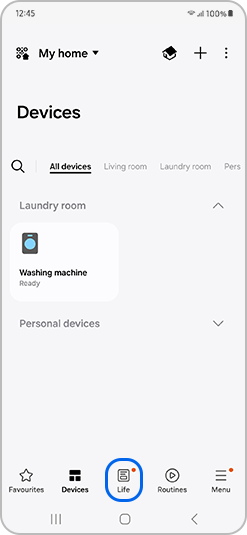
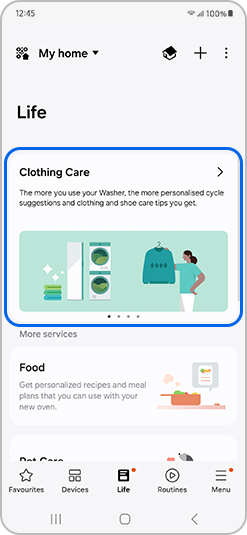
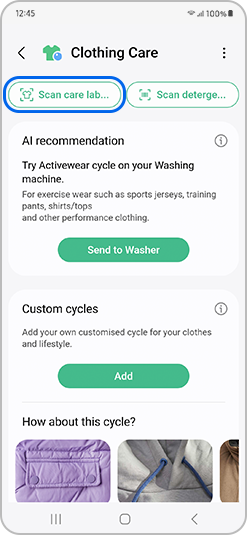
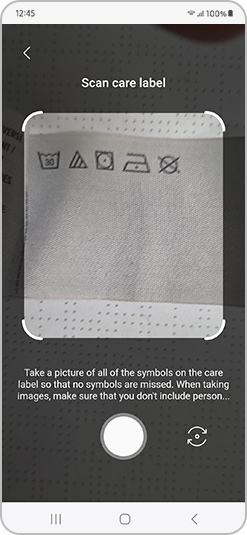

The Clothing Care section will also give the clothes in your closet cycle recommendations such as temperature, spin, type of detergent and more based on the care label.
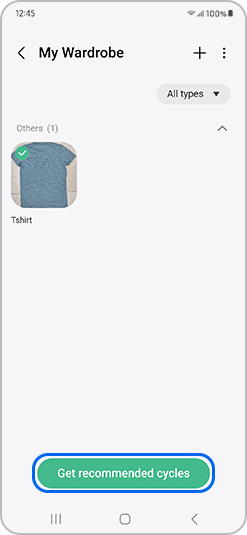
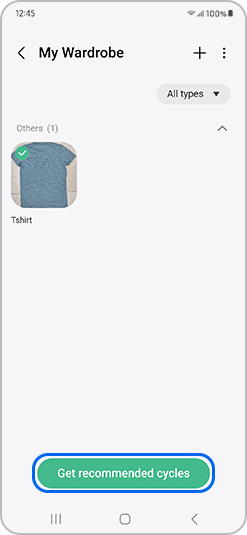
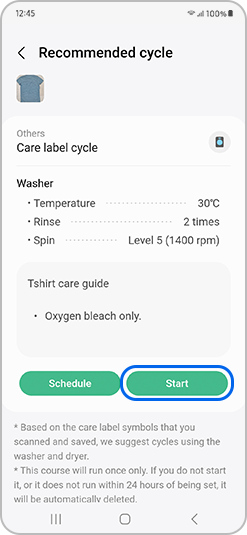
After scanning the barcode on your detergent, you can receive detergent advice and change the washing settings based on the information obtained.
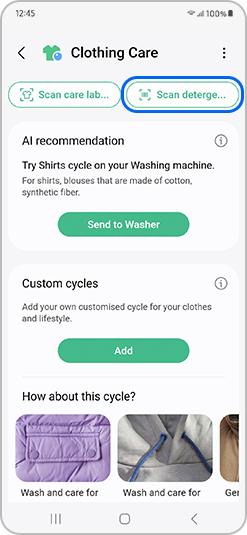
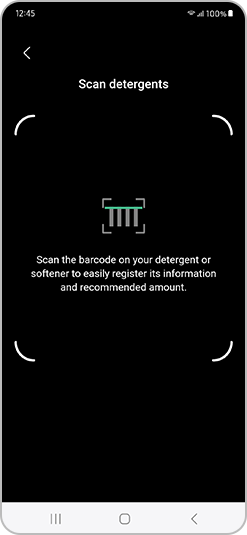
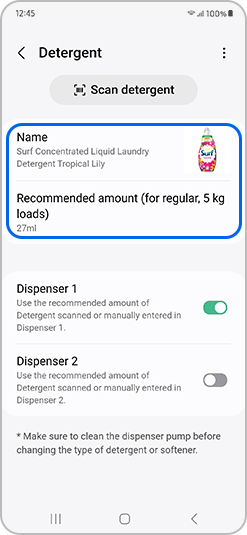
Please note: In case of a scanning failure, a pop-up will appear to enter the detergent/softener and laundry amount manually.
Thank you for your feedback!
Please answer all questions.