How do I change the date and time on my Galaxy device?
It's important that your phone has the correct time and date, not only to keep you on schedule but also to ensure that all the functions of your device work correctly. If you can access a mobile network, you should allow your phone to set the time and date automatically. If not, you can set the time manually by choosing a time zone.
Automatic date and time uses details provided by your network to adjust the date and time. This means that your phone will automatically change to match the time of any country you visit while you have a mobile connection.
Please note: using a mobile connection while on holiday could result in increased charges and fees. Please contact your network provider to find out more about using your phone abroad
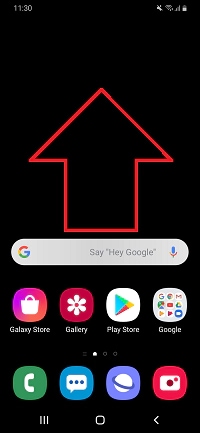
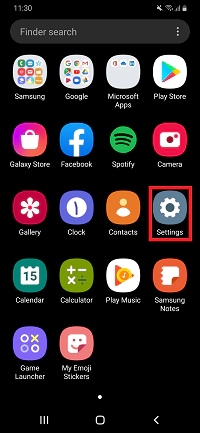
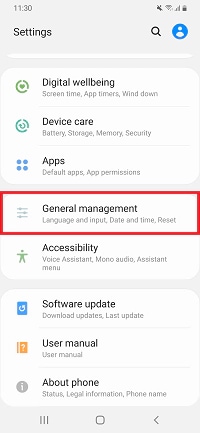
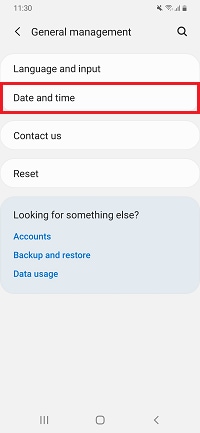
Please note: when automatic data and time is turned on, other options will no longer appear
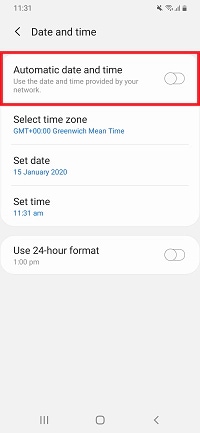
If you can't connect to a mobile network, you can change the date and time manually. If you select a time zone that uses daylight savings, your phone will automatically change the time on the appropriate date so you don't have to worry.
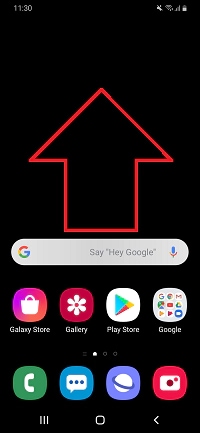
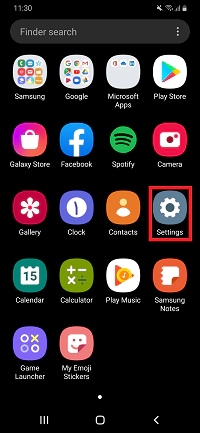
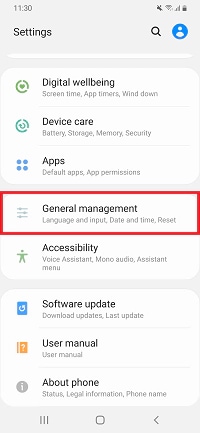
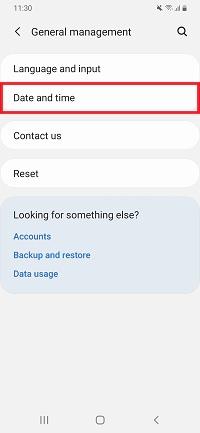
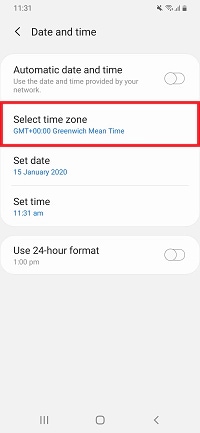
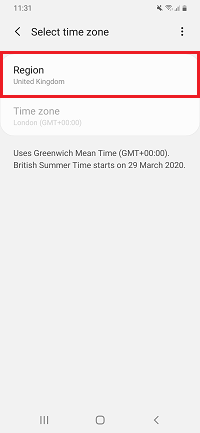
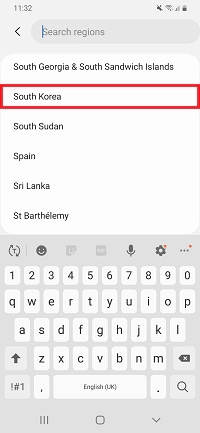
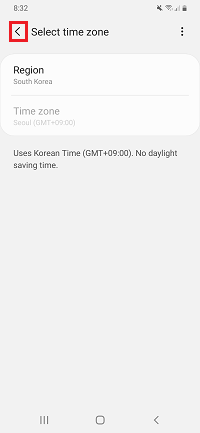
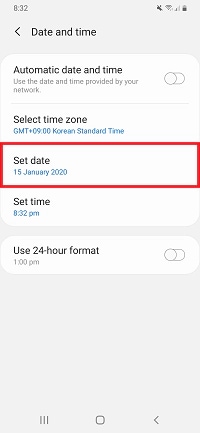
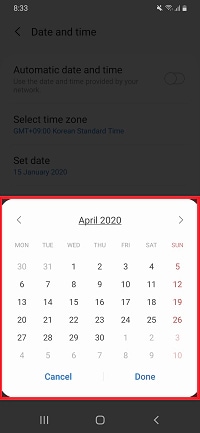
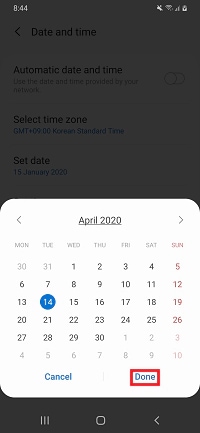
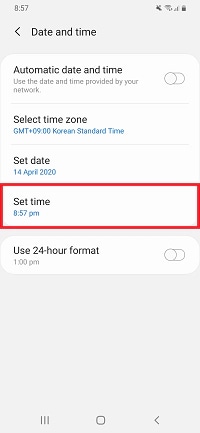
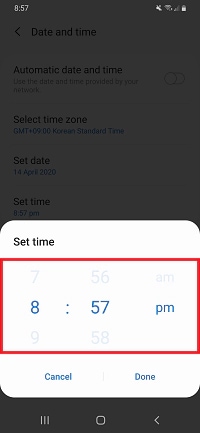
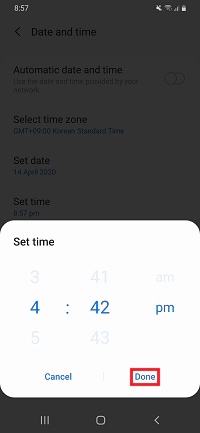
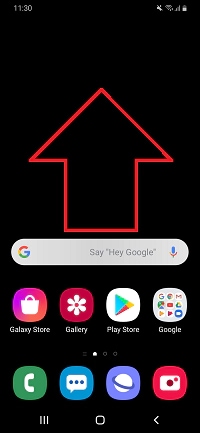
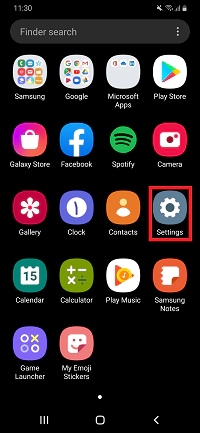
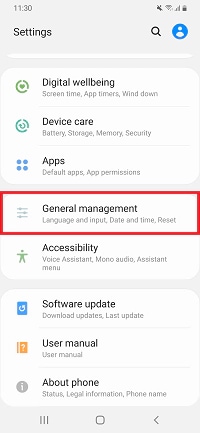
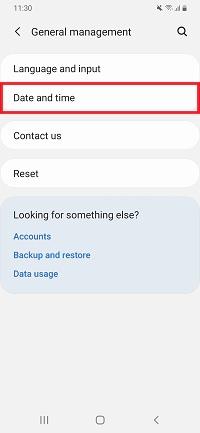
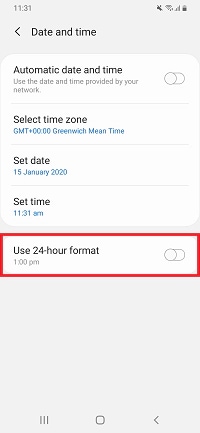
If you're experiencing unusual behaviour on Samsung mobiles, tablets or wearables, you can send us an error report or ask us a question in the Samsung Members app.
This allows us to take a closer look at what is happening. The data is anonymised and only held for the duration of the investigation. Find out more about sending an error report through the Samsung Members app.
Thank you for your feedback!
Please answer all questions.