How do I stop my children from making in-app purchases on my Samsung Galaxy device?

You can stop your children from making in-app purchases from apps downloaded in the Play Store or Galaxy Store through your settings.
This will not stop in-app purchases from showing within the game or app, but any purchase will require you to enter your Google or Samsung password before it can be bought. Make sure that you use a password that is secure and known only to you.

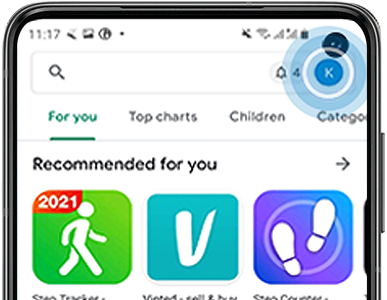
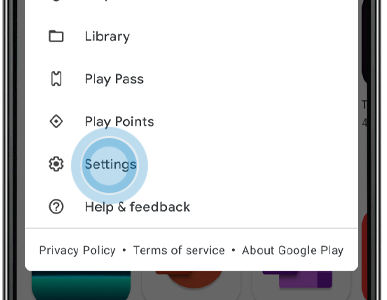
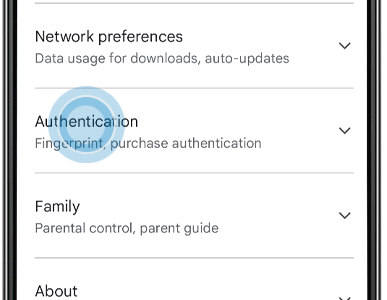
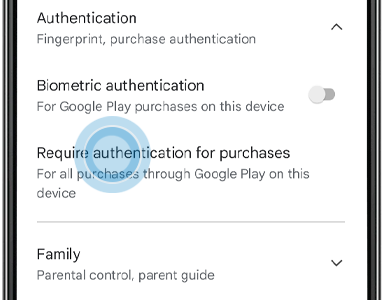
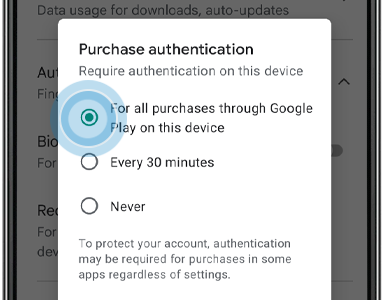

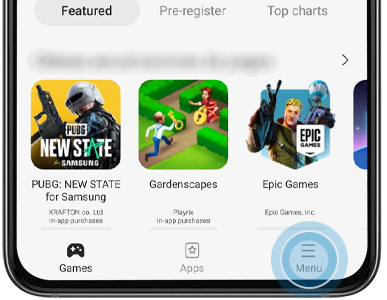
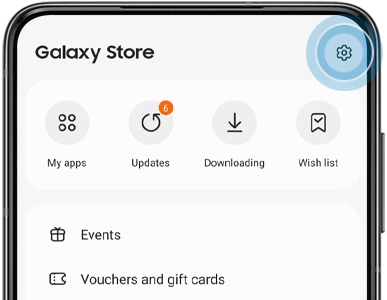
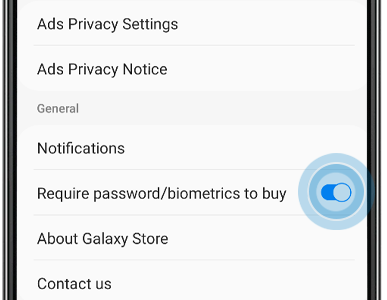
Google may provide refunds for some purchases made through the Play Store, depending on their refund policies. Find out more about Google's refund policy on their website.
Apps purchased on the Galaxy Store are not usually subject to refunds or cancellation once the download begins. If you have a question about a refund on the Galaxy Store, follow the steps below:

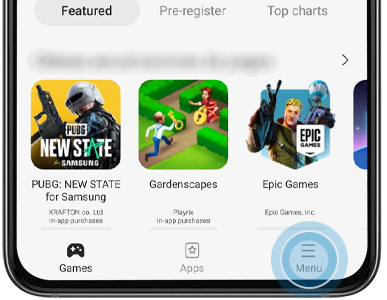
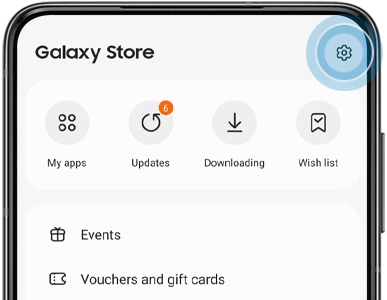
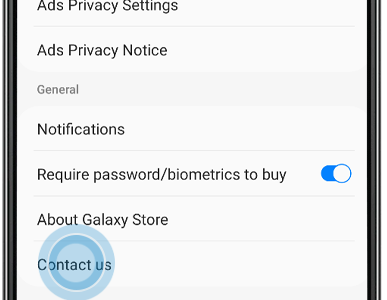
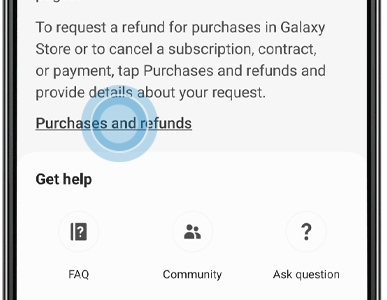
If you're experiencing unusual behaviour on Samsung mobiles, tablets or wearables, you can send us an error report or ask us a question in the Samsung Members app.
This allows us to take a closer look at what is happening. The data is anonymised and only held for the duration of the investigation. Find out more about sending an error report through the Samsung Members app.
Thank you for your feedback!
Please answer all questions.