How to set up email app on Samsung Phone or Tablet
You can easily add an email account to your smartphone. Follow the steps below to find out how, or find out more about how to use the Samsung email app.
Please note: Before you begin you will need to download the Samsung email application from the Galaxy Store or the Google Play Store.
Automatic Setup
To set up your email account, you will need to:


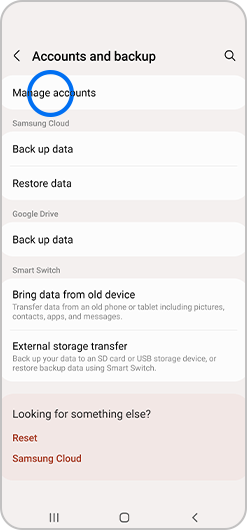




You can choose how often to sync (check for email) or whether you are notified onscreen when you have a new email here, amongst other options

Please note: The Samsung email app may be in the Samsung folder on your apps screen.
Please visit Samsung Support for further support.
If you're experiencing unusual behaviour on Samsung mobiles, tablets or wearables, you can send us an error report or ask us a question in the Samsung Members app.
This allows us to a closer look at what is happening. The data is anonymised and only held for the duration of the investigation. Find out more about sending an error report through the Samsung Members app.
Thank you for your feedback!
Please answer all questions.